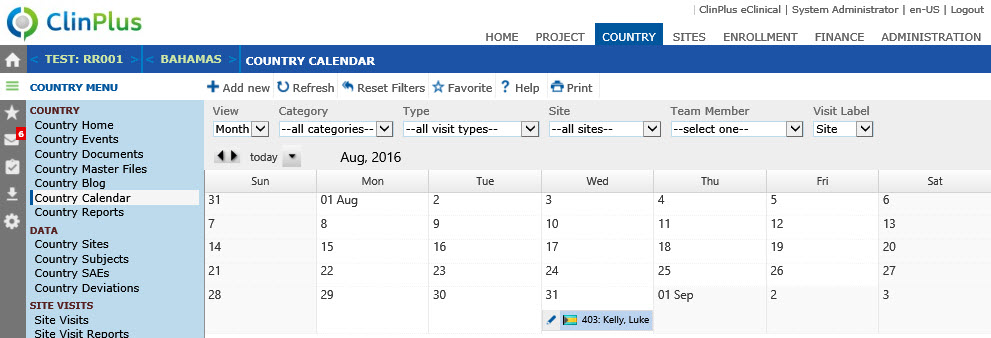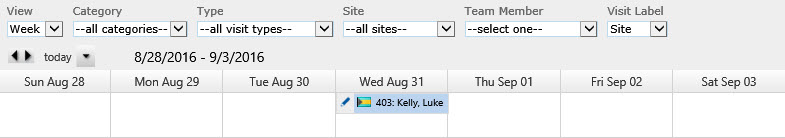Country Calendar
The purpose of the Country Calendar
is to display, by month or week, the current project's Site
Visits,
Holidays,
Contact
Calendar Dates, and Project
Events
that have the Show on Calendar check
box checked for the selected country.
Users can Search for visits
by utilizing the multiple filter options:
- Month/Week View can
be set in the Project Calendar
Default View Configuration Variable under the Project
configuration group, which is under the Administration
tab, System
Configuration,
Domain
Configuration,
or Project
Configuration modules
- Category refers to
the Site
Visit Categories defined in the Administration
module under the System
Tables
- Type refers to the
Site
Visit Types defined in the Administration
module under the System
Tables
Site -
The choices are limited to the list of available sites for the current
user.
Team Member - The filter will include the
Site Visit Monitor, Site Visit Co-Monitor #1, Site Visit Co-Monitor
#2, or other Site Visit
Attendees of the Site Visit. The available choices are the active
Project Team members for the current
Project (as listed on the Project
Team page). When a single team
member is selected, the Site Visits for
the Team Member in other Projects with the same Domain Type as the
current Project will display as well as the Contact Calendar
Dates for the Team Member.
Visit Label will toggle the display of information
on each Site Visit:
To
remove all Search options, click
the Reset Filters button.
To edit an event, click  next to a Site Visit,
which will open the Site
Visit module or next to a Contact
Calendar Date, which will open the Calendar
Date module. Users must have
Insert permission for the Site Visits feature.
See your administrator if you need this permission.
next to a Site Visit,
which will open the Site
Visit module or next to a Contact
Calendar Date, which will open the Calendar
Date module. Users must have
Insert permission for the Site Visits feature.
See your administrator if you need this permission.
To
add an event, click the Add New button. Users
must have Insert
permission for the Site Visits feature.
See your administrator if you need this permission.
Site Visits in the calendar view are
color coded to signify different Site Visit
Categories, such as Clinical,
Engineering, Training, etc., or the Site Visit Type, such as Service
under the Engineering site visit category. The
background color for each Site
Visit Category and each Site Visit Type
is defined on the Site Visit Category or
Site Visit Type
page respectively of the System Tables.
The Site Visit
Type background color will override
the Site Visit
Category color.
For
Holidays to display:
- The Holiday must be active
- The Holiday
Type must have the Show
on Calendar check box checked
- The Country Calendar Holiday View
Configuration Variable under the Project
Country configuration group, which is under the Administration
tab, System
Configuration,
Domain
Configuration,
or Project
Configuration modules,
determines which holidays are displayed:
If System
Holidays is checked, Holidays that are available for the
Country set in the Default Country
Configuration Variable will be displayed
If Project
Holidays is checked, Holidays that are available for the
Country set in the Default Project
Country Configuration Variable will be displayed
If Countries
Holidays is checked, Holidays
that are available in the current Country will be displayed
If Holidays for the All Project Countries
is checked, Holidays that are available in any of the Project
Countries will be displayed
For the
Country Flag icon to appear, the
Enable Country Flag on Calendar
Configuration Variable must be set to True,
which is on the Administration
tab, System
Configuration,
Domain
Configuration,
or Project
Configuration modules
under Site
Visits configuration
group.
Click Common
Buttons for a description of the buttons found throughout the
system and their uses.
Month View
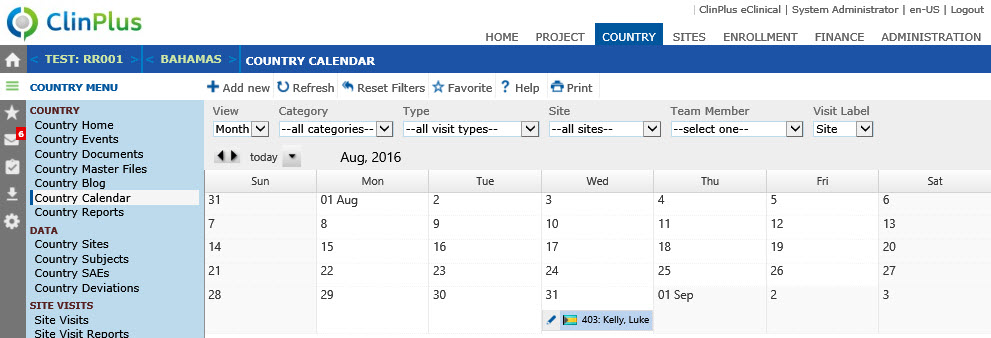
Week View
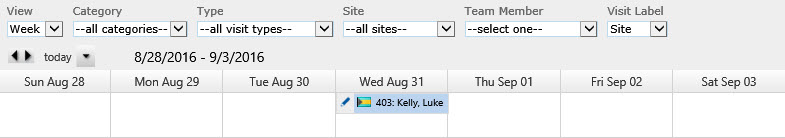
 next to a Site Visit,
which will open the Site
Visit module or next to a Contact
Calendar Date, which will open the Calendar
Date module. Users must have
Insert permission for the Site Visits feature.
See your administrator if you need this permission.
next to a Site Visit,
which will open the Site
Visit module or next to a Contact
Calendar Date, which will open the Calendar
Date module. Users must have
Insert permission for the Site Visits feature.
See your administrator if you need this permission.