The purpose of this page is to display the function that will be used to extract or modify the imported value. This tab will be hidden when the key field is set to Project. Otherwise, the Key Field and Value Maps tabs will be available.
If the Data Import Type format is set to Excel and the Key Name is set to SubjectVisitRepeatKey, this control will set the Regular Expression to REPEAT\[.\] and strip non-numerics.
If the Data Import Type format is set to Excel and the Key Name is set to SubjectVisitCycle, this control will set the Regular Expression to CYCLE\[.\] and strip non-numerics.
Click ![]() to add a new function (one at a time)
or
to add a new function (one at a time)
or ![]() to edit, which will open the Value Function
module.
to edit, which will open the Value Function
module.
Clicking Save or Cancel returns you to the Key Fields tab.
Click Common Buttons for a description of the buttons found throughout the system and their uses.
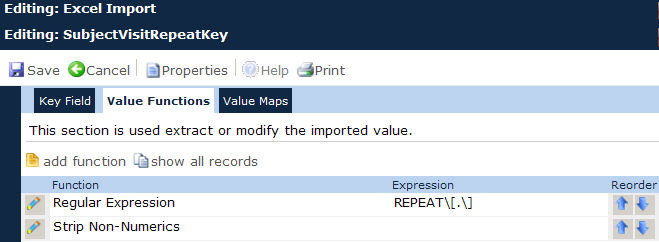
Field |
Description |
Function |
This field is required. This column displays the type of function selected for the import. The possibilities include:
When editing an existing record or after the user has entered a value on a new record and clicked the Next Step button, the field will be read only. |
Expression |
This column lists the caption or brief description of the field that has been selected to appear in the report. |
Reorder |
The two arrows move the fields up
|