In the Key Fields tab, the user
enters information that helps the system import the data. Click ![]() to open the Key Field module. Additional information
is available on the Data
Import Type and Datasets
tabs.
to open the Key Field module. Additional information
is available on the Data
Import Type and Datasets
tabs.
Clicking Save or Cancel returns you to the Data Import Types tab.
Click Common Buttons for a description of the buttons found throughout the system and their uses.
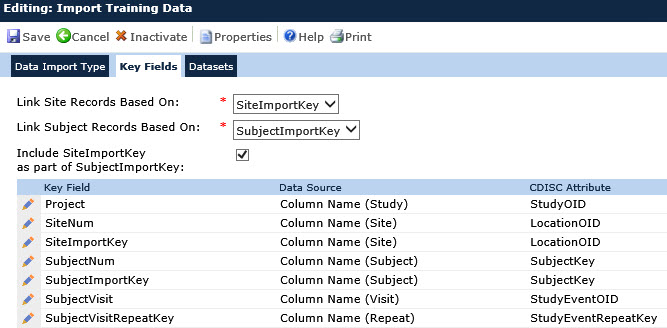
Field |
Description |
Link Site Records Based On |
The user selects either SiteImportKey or SiteNum. The default value is SiteImportKey. This field is required. |
Link Subject Records Based On |
The user selects either SubjectImportKey or SubjectNum. The default value is SubjectImportKey. This field is required. |
Include SiteImportKey as part of SubjectImportKey |
A check in the box will include the SiteImportKey as part of the SubjectImportKey. |
Key Field |
This column displays the following read only fields:
|
Data Source |
This field displays the column in the source file that connects to the Key Field. |
CDISC Attribute |
This field will be visible when the Format field is set to Excel. |