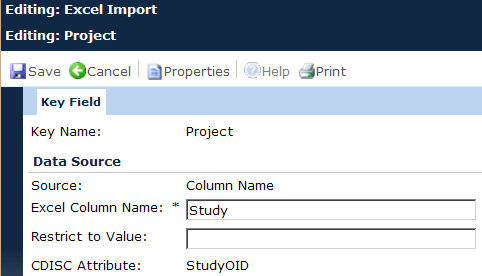
The purpose of Key Field module is to provide the ability to view and edit a single Data Import Key Field record. Depending on the key field, other tabs become available including Value Functions and Value Maps.
Clicking Save or Cancel returns you to the Key Fields tab.
Click Common Buttons for a description of the buttons found throughout the system and their uses.
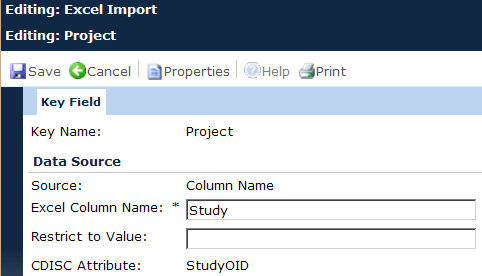
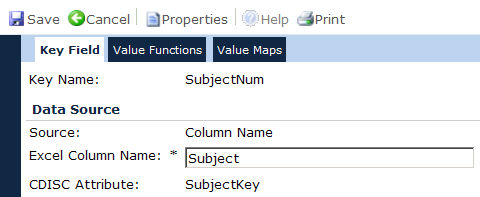
Field |
Description |
Key Name |
This field is read only. |
Source |
This field is required.
If the Data Import Type Format is set to Excel, this field will be set to Column Name and will be read only.
If the Data Import Type Format is set to CDISC 1.3, and:
|
Excel Column Name |
This field will be visible if the Data Import Type Format is set to Excel and the Source field is set to Column Name. If visible, the user can enter up to 50 characters. This field is required. |
Dataset Field |
This field will be visible if the Source field is set to Dataset Field. If visible, this field will be limited to the active Dataset Fields for the active Data Import Datasets for the current Data Import Type. This field is required.
If the Key Name field is SiteNum or SubjectNum, the choices will be further limited to the Data Import Datasets that have the Import to Table field set to Subject.
If the Key Name field is SubjectVisit, SubjectVisitCycle, or SubjectVisitRepeatKey, the choices will be further limited to the Data Import Datasets that have the Import to Table field set to SubjectVisit. |
Restrict to Value |
This field will be visible if the Key Name field is set to Project. If visible, the user can enter up to 50 characters. If a value is provided for this field, records will be filtered based on the value entered in this field; otherwise, all records in the import file will be imported. |
CDISC Attribute |
This field will be visible if the Data Import Type Format is set to Excel. This field is read only. |