The Transactions tab displays the Transactions applied to the selected Invoice and are grouped by Subject. This tab is hidden when adding a new Invoice record and when the Invoice has been voided.
To view a single transaction record, click ![]() to open the Transaction module.
The Adjustments
module will also be available to make adjustments
to each charge.
to open the Transaction module.
The Adjustments
module will also be available to make adjustments
to each charge.
Additional information is available on the Invoice, Payments, Custom Fields (if defined), and Attachments tabs.
Click Common Buttons for a description of the buttons found throughout the system and their uses.
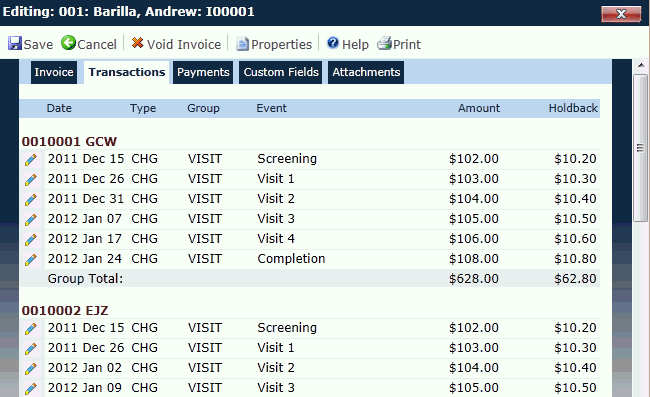
Field |
Description |
Date |
This column lists the date of the transaction. |
Type |
This column lists the type of charge such as CHG for charge and ADJ for adjustment. |
Group |
This column lists the category of the event, such as Visit. |
Event |
This column lists the type of event, such as screening or visit number. |
Amount |
This column lists the amount of the transaction. |
Holdback |
This column lists the amount that will not be paid to the site for this transaction. |