This module displays the adjustments made for the selected transaction.
Users with permission can make an adjustment to a transaction whose Type is Charge
by clicking ![]() or
or ![]() to edit
an adjustment to open the Subject Payment Adjustment module.
to edit
an adjustment to open the Subject Payment Adjustment module.
Click Common Buttons for a description of the buttons found throughout the system and their uses.
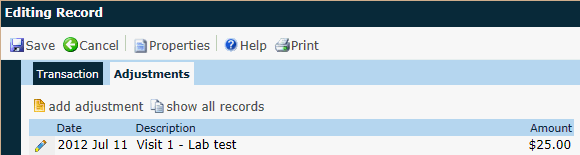
Field |
Description |
Adjustments |
Adjustments can only be made for transactions with the Txn Type of Charge. |
Date |
This column lists the date of the adjustment. |
Description |
This column lists the explanation given for the adjustment. This field accepts up to 200 characters. |
Amount |
This column lists the amount of the adjustment. If the amount appears in parenthesis, then the amount is a deduction; otherwise, the amount is an increase. |