The purpose of this page is to display the list of sites with the most enrollment. The sites are displayed in descending order by the number of subjects enrolled.
The Top Enrollers tab of the Project Home Page will be visible for users with permission for the Project Management feature. Additional tabs are available if the user has permission for the features. These include Overview, Projections and Site Documents.
The Top Enrollers tab of the County Home Page will be visible for users with permission for the Country Management feature. Additional tabs are available if the user has permission for the features. These include Overview, Top Enrollers, and Site Documents.
To edit a site's information, click ![]() ,
which opens the Site
Statistic Set, Key Variables, Site
Events, Site Visits, Screening,
Enrollment, All
Subjects, Enrolled Subjects,
Subject Visits, and Metrics
tabs.
,
which opens the Site
Statistic Set, Key Variables, Site
Events, Site Visits, Screening,
Enrollment, All
Subjects, Enrolled Subjects,
Subject Visits, and Metrics
tabs.
Click here for a description of the Common Buttons found throughout the system.
Project Top Enrollers
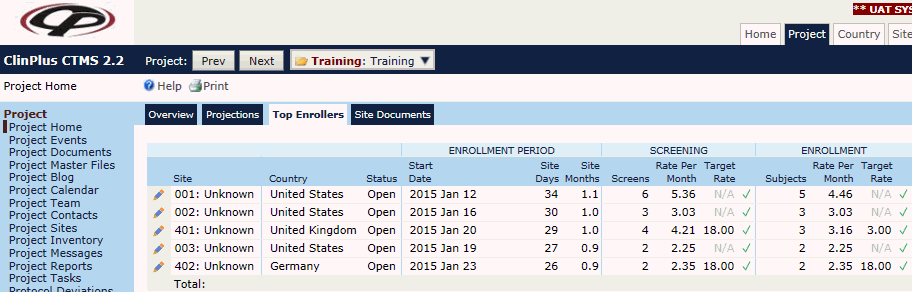
Country Top Enrollers
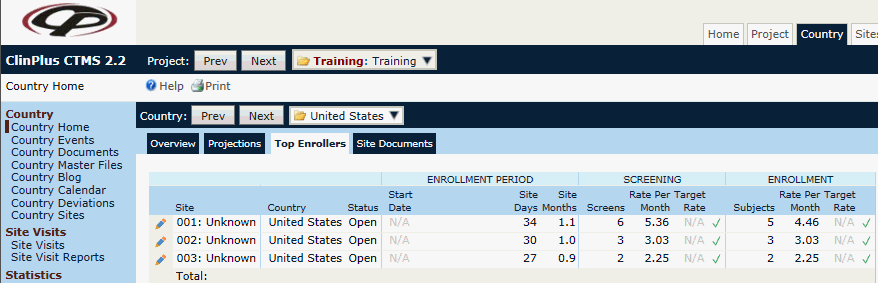
Field |
Description |
Site |
The sites are listed in descending order by the number of subjects enrolled. |
Country |
This column lists the country associated with the site. |
Status |
A site can have the status of: Startup Not Used Open Enrollment Hold Closed |
Enrollment Period |
|
Start Date |
This column displays the date of the site's initiation visit. |
Site Days |
This column displays the number of days since the site's initiation visit. |
Site Months |
This column displays the number of months since the site's initiation visit. |
Screening |
|
Screens |
This column displays the number of subjects that have been screened to date. |
Rate Per Month |
This column displays the percentage of subjects that have been screened per month to date. |
Target Rate |
This column displays the target rate if entered. |
Screen Rate Icon |
|
|
Screen Rate Per Month is lower than Screen Target Rate |
|
Screen Rate Per Month is greater than or equal to the Screen Target Rate or no Screen Target Rate was defined |
Enrollment |
|
Subjects |
This field displays the total count of Active Subjects enrolled at the Site where the Enrollment Status is either Enrolled, Completed, or Discontinued. |
Rate/SM (Rate per Month) |
This field is the rate that subjects enroll per month at the current site.
It is calculated by taking the Number of Subjects per Day, which will be calculated as the total number of subjects enrolled by the site divided by the total number of Open Enrollment Days for the site.
The Open Enrollment Days are defined as the dates between the Initiation Date and ending on either the Closed to Enrollment Date, the Closed Date, or the current date, whichever comes first. Dates within the Open Enrollment Days that overlap with the Site Date Exclusion Dates are excluded from the Open Enrollment Days calculation.
The Average Number of Subjects per Day will then be multiplied by 30.475 to determine the Rate per Site Month. |
Target Rate |
This field is defined in the Enroll Rate/SM field on the Targets tab of the Site Dialog. If no value is defined, then the value defined in the Enroll Rate/SM field on the Targets tab of the Project Dialog will be used. |
Enrollment Rate Icon |
|
|
Enrollment Rate Per Month is lower than Enrollment Target Rate |
|
Enrollment Rate Per Month is greater than or equal to the Enrollment Target Rate or no Enrollment Target Rate was defined |