The user can add or edit a single Subject Group record. After entering the information, click ![]() to return to the Subject Group List page.
to return to the Subject Group List page.
Click Common Buttons for a description of the buttons found throughout the system and their uses.
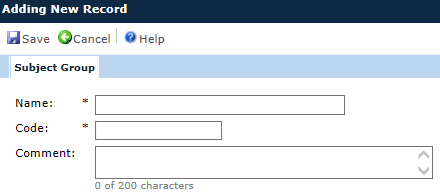
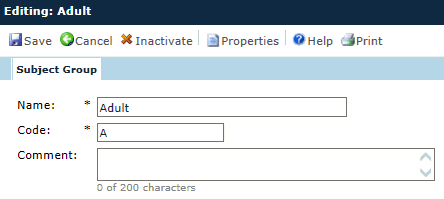
|
Field |
Description |
|
Name* |
The user enters the name of the group using up to 25 characters. This field is required. |
|
Code* |
The user enters the code for this group using up to 10 characters. This field is required. |
|
Comment* |
The user can optionally enter a comment about this category using up to 200 characters. |
*These fields are required.