The Subjects tab of the Site Home Page displays the list of enrolled subjects for the current site. This tab will be hidden if the user does not have permission for the Subject Management feature (see Roles) or if the Enable Subject Detail Configuration Variable under the Enrollment configuration group is set to False. Those with a status of Screening or Screening Failure will not be displayed.
Users can click ![]() in the Subjects tab to add one
subject at a time or
in the Subjects tab to add one
subject at a time or ![]() to
edit the subject information in the Subject
tab.
to
edit the subject information in the Subject
tab.
Additional information is available on the Overview, Documents, and Issues tabs.
Click Common Buttons for a description of the buttons found throughout the system.
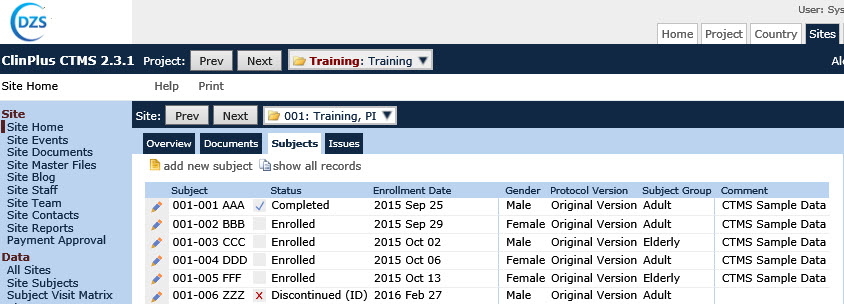
Field |
Description |
Subject |
This column displays the site_subject number and the subject's initials. |
Status icon |
The following icons will be displayed: |
Status |
This column displays whether the subject is Enrolled, Discontinued, or Completed. The subject will not appear if they are in Screening or are a Screening Failure. |
Enrollment Date |
This column displays the date that the subject enrolled. |
Gender |
This column will be visible when the Enable Subject Gender configuration variable under the Enrollment configuration group is set to True. |
Protocol Version |
This column displays the version of the protocol when the subject enrolled. |
Subject Group |
This column displays the subject group that the subject belongs to. This column will be hidden if the current project does not have Subject Groups defined. Subject groups are defined in the Project Tables. |
Comment |
This column displays any comments made about the subject. |