In the Role tab, the user can add or edit the role information. The system features that are assigned to this role are on the Security tab.
Click ![]() to return to the Roles page.
to return to the Roles page.
Click Common Buttons for a description of the buttons found throughout the system and their uses.
Adding a Role
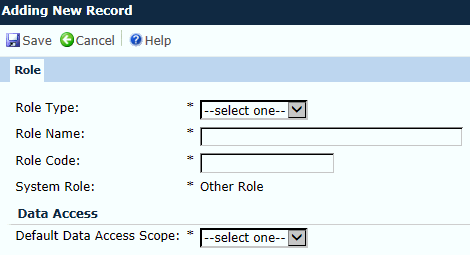
Editing a Role
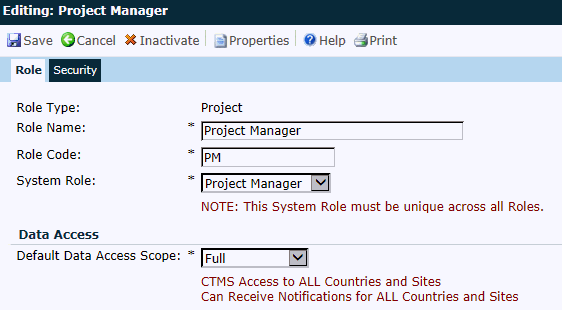
|
Field |
Description |
|
Role Type |
When adding a role, this field is required and the user can select from the choices below. When editing, it is read only.
|
|
Role Name |
The user can enter up to 50 characters. This field is required. |
|
Role Code |
The user can enter up to 10 characters. This field is required. |
|
System Role |
When the Role Type is set to Project, this field is required and the user selects from the following choices:
When the Role Type is set to Site, this field is required and the user selects from the following choices:
When the Role Type is set to any other role type, this field is read only and is set to Other Role. |
|
Default Data Access Scope |
When the Role Type is set to Site, this field will be set to Single Site. When the Role Type is set to CRO, Other, Project, Sponsor, or System, this field is required and the user can select from the following choices:
|