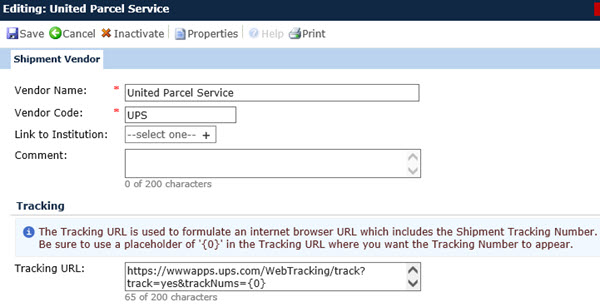
The Shipment Vendor module allows the user the ability to add the names of vendors that will ship inventory for all projects.
Clicking save will return you to the Shipment Vendors page.
Click here for a description of the Common Buttons found throughout the system.
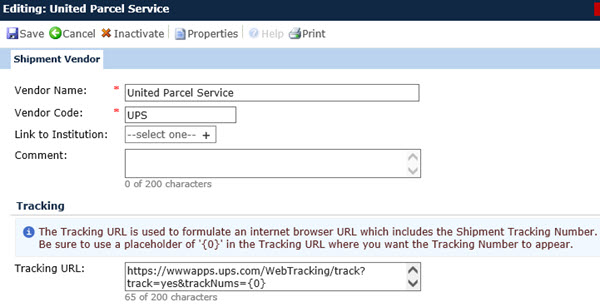
Field |
Description |
Vendor Name |
This field is required and can hold up to 50 characters. |
Vendor Code |
This field is required and can hold up to 10 characters. |
Link to Institution |
This field uses the Global Institution library and is filtered based on the Global Contact Type of Other, user-created institution types, IRB, or SMO. When the vendor is in the Global Institution library, you will be able to track payments to this vendor in the Vendor Finance module. |
Comment |
This field can hold up to 200 characters. |
Tracking URL |
This field can hold up to 200 characters. The administrator enters the vendor's URL for their tracking page. This allows the user to simply enter the tracking number of an inventory shipment on the Shipment module. A hyperlink is created and will appear on the Inventory Shipments page, which will allow the user the ability to click the link and go to the vendor's web page to track the shipment. |