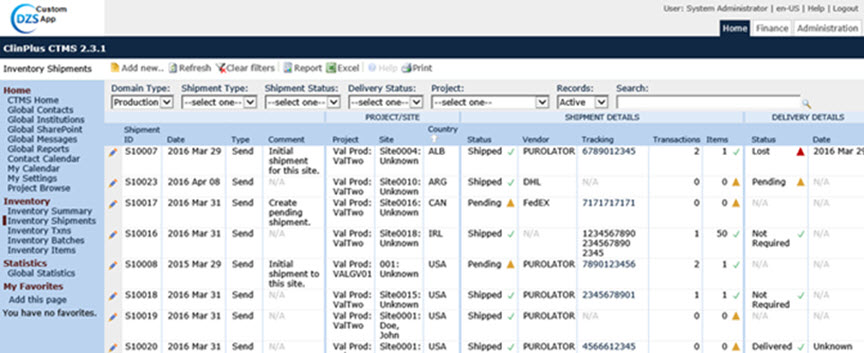The Inventory Shipments page lists the shipments for all projects. You can add a shipment record, record the inventory items that are being shipped, indicate the delivery status, the vendor used for shipping, and the tracking information of the shipment. A link can be included that takes you to the vendor's site to check on the shipment's status.
Users can filter the records on:
Lost
Not Required
Pending
Also, users can perform a Search
for a word or string in the record. To remove all search options, click
the ![]() button.
button.
To add a record, click ![]() or
edit a record, click
or
edit a record, click ![]() , which opens the
Shipment
module.
, which opens the
Shipment
module.
Columns can be sorted in ascending or descending order by clicking the column heading.
On the right of the Status column, the following icons will appear:
![]() = Shipped
= Shipped
![]() = Pending
= Pending
![]() = Cancelled
= Cancelled
Under Shipment Details, Tracking column, the tracking number is a hyperlink that will bring the user to the shipment vendor's tracking page.
On the right of the Items column, the following icons will appear:
![]() = One or more Items
= One or more Items
![]() = No Items
= No Items
On the right of the Delivery Details column, the following icons will appear:
![]() =
Delivered or Not Required
=
Delivered or Not Required
![]() = Pending
= Pending
![]() = Lost
= Lost
Click here for a description of the Common Buttons found throughout the system.