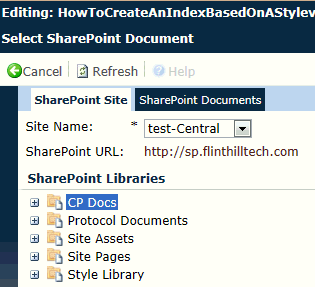
The SharePoint Site page lists the records in the SharePoint Libraries.
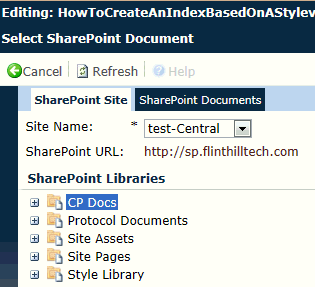
|
Field |
Description |
|
Site Name |
This field is required and the user selects the name of the site that should exist on SharePoint. These names were entered on the SharePoint Settings configuration group. If no active SharePoint Sites exist, an error message will display. |
|
SharePoint URL |
The URL of the SharePoint Site is displayed. If the Login Using field on the SharePoint Site page of the Administration tab is set to Default User, an attempt to login to the SharePoint Site will be made using the Default Username and Default Password. If the login attempt fails, an error message will be displayed and processing will stop. See your administrator for assistance. |
|
SharePoint Libraries |
This section displays the top-level SharePoint Libraries from the selected SharePoint Site that the user is permitted to view. Once retrieved, the libraries are not refreshed unless the user clicks the |
|
Button |
Description |
|
|
Clicking the |
|
|
This button will be hidden unless the selected SharePoint Site has been successfully authenticated by the SharePoint Authentication Process. Clicking the |
|
|
Clicking the |