The user can add or edit a single Protocol Visit record.
After clicking ![]() , you
are returned to the Protocol Visit List page.
, you
are returned to the Protocol Visit List page.
Click Common Buttons for a description of the buttons found throughout the system and their uses.
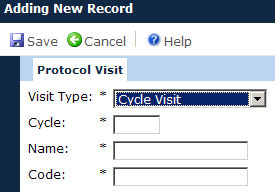
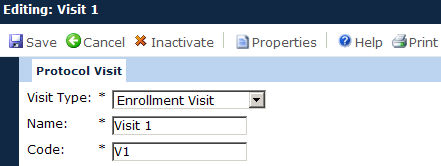
Field |
Description |
Visit Type |
This field is required and the user selects from the available choices:
|
Cycle |
This field will be visible if the Visit Type field is set to Cycle Visit. If visible, the field is required and can hold up to 2 digit integers between 1 and 99. |
Name |
This field is required and the user enters the name of the visit using up to 25 characters. |
Code |
This field is required and the user enters the code for this visit using up to 10 characters. |