The user can display a list of pending costs for the selected vendor. The costs must be active and not appear on any vendor invoice. Records are grouped by the Budget Category of the Vendor Cost, which are defined in the Budget Categories system tables of the Administration tab. Additional information can be found on the Overview, Invoices, and Payments tabs.
The user can add
an item by clicking ![]() or edit
an item by clicking
or edit
an item by clicking ![]() , which opens the Vendor
Cost module.
, which opens the Vendor
Cost module.
Click Common Buttons for a description of the buttons found throughout the system and their uses.
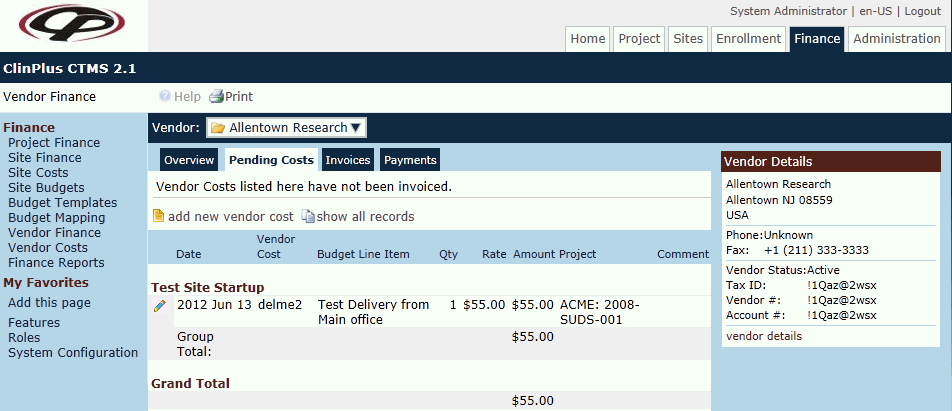
Field |
Description |
Date |
This column displays the date of the vendor cost that was posted on the Vendor Cost module. |
Vendor Cost |
This column displays the description of the vendor cost. |
Budget Line Item |
This column displays the budget line item of the vendor cost. |
Qty |
This column displays the number of items of this vendor cost. |
Rate |
This column displays amount charged for each item. |
Amount |
This column displays Qty times Rate for a total amount of the vendor cost. |
Project |
This column displays the project associated with the vendor cost. |
Comment |
This column displays any comments entered for this vendor cost. |