The user can display a list of payments for the current Vendor. The user can add
an item by clicking ![]() or edit
an item by clicking
or edit
an item by clicking ![]() , which opens the Vendor
Payment module. Additional
information can be found on the Overview,
Pending
Costs, and Invoices
tabs.
, which opens the Vendor
Payment module. Additional
information can be found on the Overview,
Pending
Costs, and Invoices
tabs.
Click Common Buttons for a description of the buttons found throughout the system and their uses.
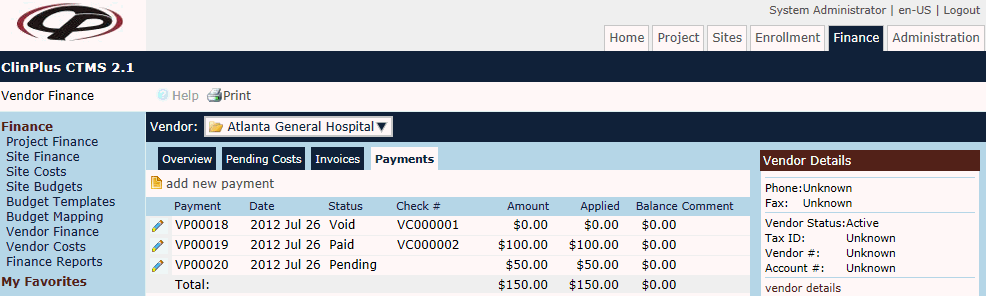
Field |
Description |
Payment |
This column displays the invoice number |
Date |
This column displays the invoice date. |
Status |
This column displays the status of the invoice.
|
Check # |
This column displays the amount of each invoice with a grand total at the bottom. |
Amount |
This column displays the amount paid for each invoice with a grand total at the bottom. |
Applied |
This column displays the difference between the amount invoiced and paid for each invoice with a grand total at the bottom. |
Balance |
This column displays any vendor information that was entered. |
Comment |
This column displays any comments entered for this invoice. |