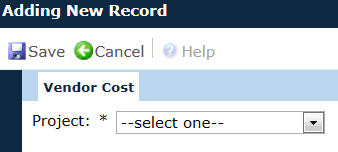
The user can add or edit a single vendor cost record. When editing, the Invoice tab is available if the Vendor Cost has been invoiced.
Click Common Buttons for a description of the buttons found throughout the system and their uses.
Adding a Record
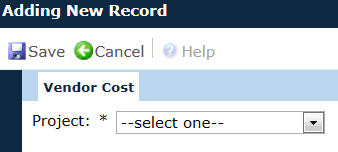

Editing a Record
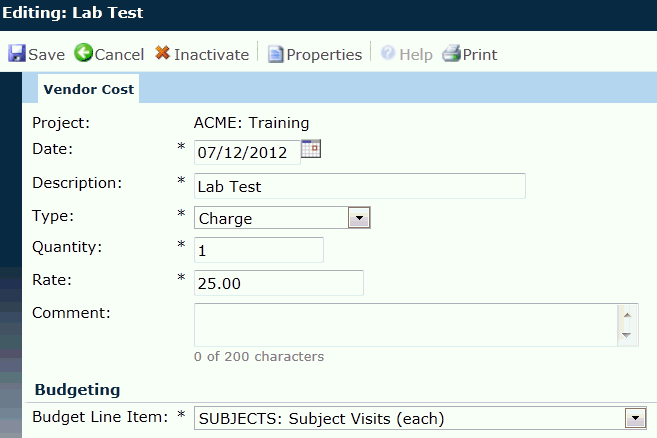
Editing a Record that has been Invoiced
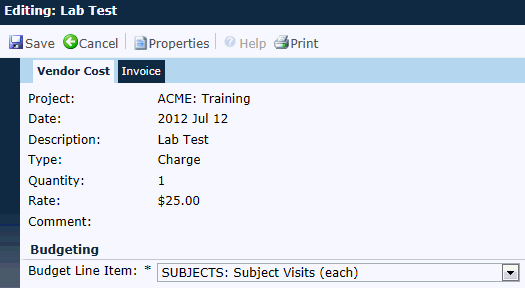
Field |
Description |
Project |
The user must select a project to connect to the vendor cost. Once selected or when editing an existing record, this field will be read only. This field lists all Projects, including the Master Project. The Master Project is an Application configuration variable that allows the user the ability to assign costs that do not directly correspond to a specific project. |
Date |
The user can enter the date of the cost. This field is required and restricted to the Project Dates for the selected Project or if the Master Project is selected, restricted to the Master Project From Date and Master Project Thru Date Configuration Variables. This field will be read only when the Vendor Cost has been invoiced. |
Description |
This field is required and can hold up to 50 characters. It will be read only when the Vendor Cost has been invoiced. |
Type |
This field is required and the user can select from the following choices:
It will be read only when the Vendor Cost has been invoiced. |
Class |
This field will be visible if the Type field is set to Manual Adjustment. If visible, it is required and the user can select from the following choices:
The field will be read only when the Vendor Cost has been invoiced. |
Quantity |
This field is required and the user can enter up to a 6 digit integer. It is read only when the Vendor Cost has been invoiced. |
Rate |
This field is required. It will be read only when the Vendor Cost has been invoiced. |
Comment |
This field can hold up to 200 characters and is read only when the Vendor Cost has been invoiced. |
Budget Line Item |
This field is required and the user can select from the list of active Budget Line Items from the System Tables of the Administration tab. |