The Pass-Thru Cost Transactions
module lists the charge and adjustment transactions for the current Site
Pass-Thru Cost record. Clicking
![]() or
or ![]() opens
the Pass-Thru
Cost Transaction module. The
Pass-Thru
Cost module is also available.
opens
the Pass-Thru
Cost Transaction module. The
Pass-Thru
Cost module is also available.
Click Common Buttons for a description of the buttons found throughout the system and their uses.
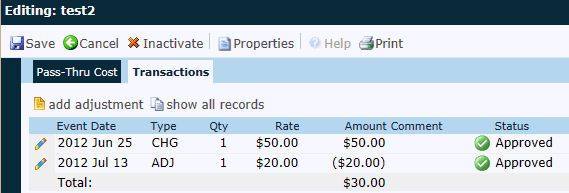
Field |
Description |
Event Date |
This column displays the date of the transaction. |
Type |
This column displays the type of transaction, for instance, CHG means charge and ADJ means adjustment. |
Qty |
This column displays the number of items that occurred for this event. |
Rate |
This column displays the dollar amount of one transaction. |
Amount |
This column displays the total dollar amount of the event by multiplying the Qty by the rate. |
Comment |
This column displays any comments left by the user who entered the transaction. |
Status |
This column displays the status of the event:
|