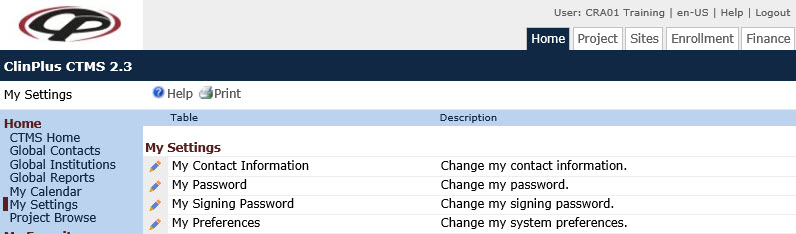
The My Settings page allows the user the ability to change contact information, password and other system preferences, such as the project that will be visible at startup. The My Signing Password link will be hidden if the Use Login Password for Electronic Signatures Configuration variable is set to True.
Columns can be sorted in ascending or descending order by clicking the column heading.
Click Common Buttons for a description of the buttons found throughout the system and their uses.
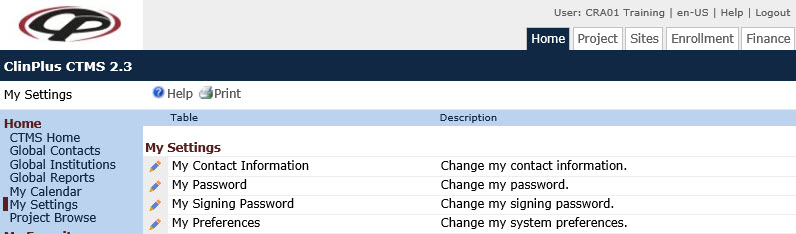
Field |
Description |
My Contact Information |
The users can click the details button to edit their own Global Contact information. This can be disabled through the Security Configuration Group in the Administration module. |
My Password |
The users can click the details button to change their own passwords. This is not available if the user has Active Directory authentication. |
My Signing Password |
The users can change their signing password for documents in the Site Visit Report. This row will be hidden if the e-signatures security configuration option is disabled. |
My Preferences |
The users determine the page that they would like displayed upon login; either CTMS Home (default), Last Viewed Project, or a Specific Project. |