The Artifact module provides you with the ability to name Level 3 documents with category names. If you are using the TMF Reference Model, you will not be able to change the name. See the topic on Copying TMF Reference Model to Modify to copy this model and modify it to meet your naming conventions.
In the Section field, use the
drop down to select the second level category. Then, enter the name of
the third level and click ![]() to return to the Artifacts module.
to return to the Artifacts module.
Click Common Buttons for a description of the buttons found throughout the system and their uses.
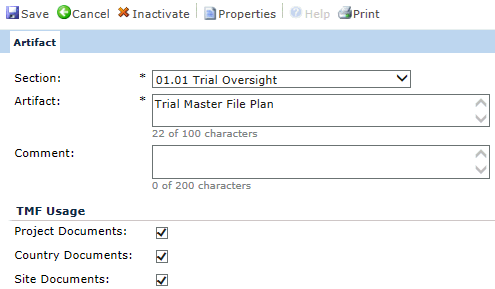
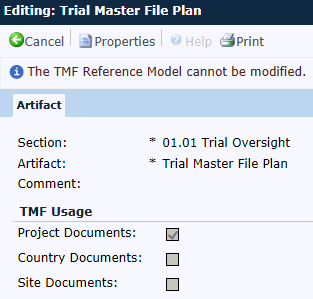
Field |
Description |
Section |
This field is required. Use the drop down list to select the Level 2 Category, which is called Section on the TMF Reference Model. This field can be renamed on the Levels tab, but not on the TMF Reference Model. For more information, see Copying TMF Reference Model to Modify. |
Artifact |
This field is required and can hold up to 100 characters. Artifact is the Level 3 Category on the TMF Reference Model. This field can be renamed on the Levels tab, but not on the TMF Reference Model. For more information, see Copying TMF Reference Model to Modify. |
Comment |
Enter a comment of up to 200 characters. |
Project Documents |
A check in this box indicates that this document type is from the Project base table and will appear on the Project Documents page. |
Country Documents |
A check in this box indicates that this document type is from the ProjectCountry base table and will appear on the Country Documents page. |
Site Documents |
A check in this box indicates that this document type is from the Site base table and will appear on the Site Documents page. |