The Levels tab of the TMF Template module allows the administrator with the ability to rename each level and create a numbering scheme for each level. As a default, the system names Level 1 as Zones, Level 2 as Sections, and Level 3 as Artifacts. For any model, except the DIA TMF Reference Model, you can rename these levels and after clicking ![]() , the tabs will reflect the new names.
, the tabs will reflect the new names.
Additional information is available on the TMF Template, Zones, Sections, Artifacts, Project Documents, Country Documents, and Site Documents tabs.
Clicking ![]() returns you to the Document Trial Master File Templates page.
returns you to the Document Trial Master File Templates page.
Click here for a description of the Common Buttons found throughout the system.
DIA TMF Reference Model Cannot Be Modified
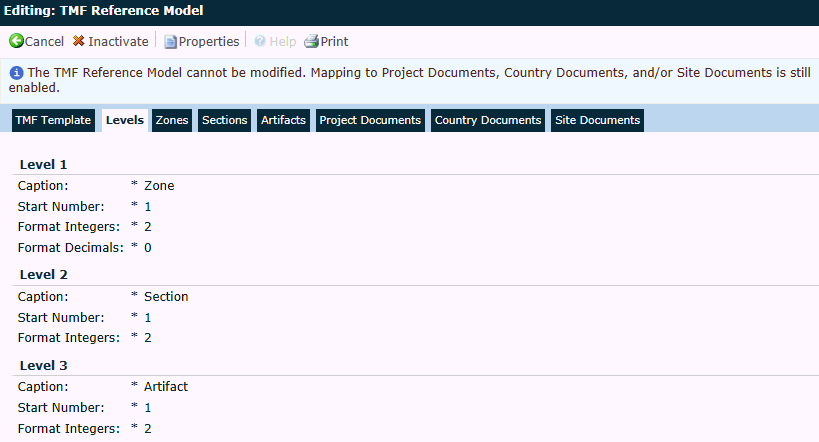
Other Reference Models Can Be Modified
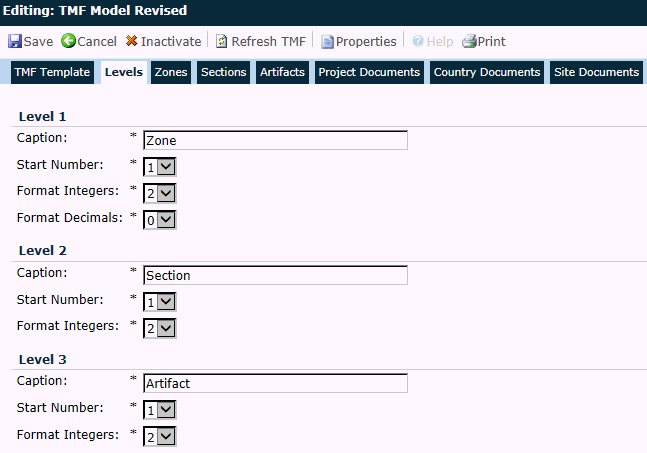
|
Field |
Description |
| Level 1 Caption |
This field is required and can contain up to 50 characters. Enter the name of your top level category for your documents. The default is Zones. |
| Level 1 Start Number |
This field is required and the user can choose to start the numbering of this level with:
|
| Level 1 Format Integers |
This field is required and the user can choose:
Examples: Level 1 Format Integer of 3 with a Level 1 Start Number of 1 would display the first category as 001. Level 1 Format Integer of 2 with a Level 1 Start Number of 0 would display the first category as 00. |
| Level 1 Format Decimals |
This field is required and the user can choose:
Examples: Level 1 Format Integer of 3, Start Number of 1, Format Decimals of 1 displays the first category as 001.0. Level 1 Format Integer of 2, Start Number of 0, Format Decimals of 2 display the first category as 00.00. |
| Level 2 Caption |
This field is required and can contain up to 50 characters. Enter the name of the second level category for your documents. The default is Sections. This field will be hidden if the # of Levels field is set to 1. |
| Level 2 Start Number |
This field is required and the user can choose to start the numbering of this level with:
This field will be hidden if the # of Levels field is set to 1. |
| Level 2 Format Integers |
This field is required and the user can choose:
This field will be hidden if the # of Levels field is set to 1. |
| Level 3 Caption |
This field is required and can contain up to 50 characters. Enter the name of the third level category for your documents. The default is Artifacts. This field will be hidden if the # of Levels field is set to 2. |
| Level 3 Start Number |
This field is required and the user can choose to start the numbering of this level with:
This field will be hidden if the # of Levels field is set to 2. |
| Level 3 Format Integers |
This field is required and the user can choose:
This field will be hidden if the # of Levels field is set to 2. |