The Vendor Costs module displays Vendor Costs that have a status of Open, are linked to the Invoice’s Project, have not been Invoiced, and include any Vendor Costs that are already linked to this Vendor Invoice.
When the user clicks Include
check box ![]()
![]() ,
the Vendor Cost will be toggled to either include
or exclude the Vendor Cost from
the Invoice and the check box(es) will be updated accordingly. The Amount
field also will be updated. This action is immediate and cannot be undone
by clicking the Cancel button.
,
the Vendor Cost will be toggled to either include
or exclude the Vendor Cost from
the Invoice and the check box(es) will be updated accordingly. The Amount
field also will be updated. This action is immediate and cannot be undone
by clicking the Cancel button.
When the user clicks ![]() button, all Vendor Costs displayed on this module will be included in
the Vendor Invoice and the Include check boxes will be updated accordingly.
The Amount field also will be updated. This action is immediate and cannot
be undone by clicking the Cancel
button.
button, all Vendor Costs displayed on this module will be included in
the Vendor Invoice and the Include check boxes will be updated accordingly.
The Amount field also will be updated. This action is immediate and cannot
be undone by clicking the Cancel
button.
When the user clicks ![]() button, all Vendor Costs displayed
on this module will be removed from the Vendor Invoice and the check boxes
will be updated accordingly. The Amount field also will be updated. This
action is immediate and cannot be undone by clicking the Cancel
button.
button, all Vendor Costs displayed
on this module will be removed from the Vendor Invoice and the check boxes
will be updated accordingly. The Amount field also will be updated. This
action is immediate and cannot be undone by clicking the Cancel
button.
Clicking the Add
New button or  opens the Vendor
Cost module. It will be hidden if no vendor has been selected
or the selected Vendor has the Vendor
is Inactive field unchecked on the Institution Vendor
tab. Additional information can be found on the Vendor Invoice, Vendor Payments,
Custom Fields
(if defined), and Attachments
tabs.
opens the Vendor
Cost module. It will be hidden if no vendor has been selected
or the selected Vendor has the Vendor
is Inactive field unchecked on the Institution Vendor
tab. Additional information can be found on the Vendor Invoice, Vendor Payments,
Custom Fields
(if defined), and Attachments
tabs.
Click Common Buttons for a description of the buttons found throughout the system and their uses.
Vendor Costs Opened through Vendor Costs Link on Finance Menu
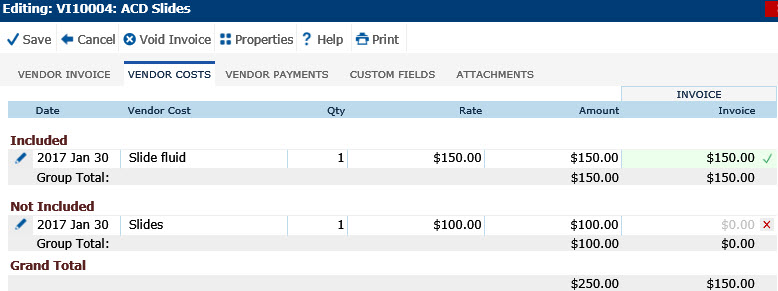
Vendor Costs Opened through Vendor Finance Overview Tab and Project Finance Costs Tab
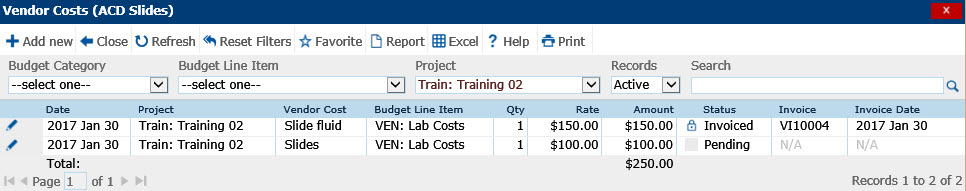
Field |
Description |
Date |
This column displays the date of the vendor cost. |
Project |
This column displays the project of the vendor cost and is only visible when opened through the Vendor Finance Overview Tab. |
Vendor |
This column displays the vendor and is only visible when opened through the Project Finance Costs tab. |
Vendor Cost |
This column displays the description of the vendor cost. |
Budget Line Item |
This column displays the line item on the budget assigned to this cost and is only visible when opened through the Project Finance Costs tab and Vendor Finance Overview Tab. |
Qty |
This column displays the number of items that pertain to this vendor cost. |
Rate |
This column displays the cost of the each vendor cost. |
Amount |
This column displays the total of the vendor cost by multiplying the Qty by the Rate. |
Invoice |
This column displays the amount of the invoice. |