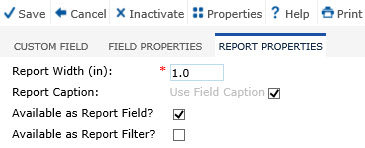
Users can define basic features of the custom field for its appearance on reports.
For a Custom Field module, additional information is available on the Custom Field, Field Properties, and Usage Filters (for Contact, Document, Institution, or ProjectEvent base tables). Clicking Save returns you to the Custom Fields page.
For a Custom Table Field module, additional information is available on the Custom Table Field and Field Properties. Clicking Save returns you to the Custom Tables page.
Click Common Buttons for a description of the buttons found throughout the system and their uses.
Report Properties for the Custom Field Module
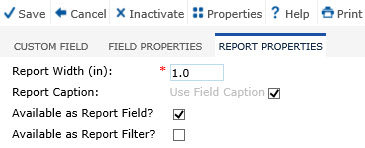
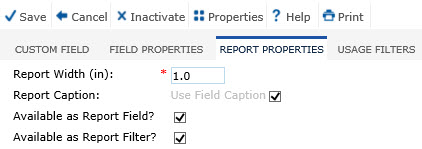
Report Properties for the Custom Table Field Module
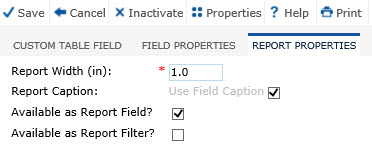
Field |
Description |
Report Width (in) |
Users determine the width of the custom field column of a report by entering the number of inches desired. This field is required and can hold values between 0.5 and 10, with 1 decimal place. |
Report Caption |
Users enter the field header of the custom field. If this field is left blank, then the custom field name will be used. This field can hold up to 50 characters. |
Available as a Report Field? |
If checked, this field will be available for use on the Report Fields, Groups Fields, and Sort Fields tabs of the Report dialog. This field will be checked by default for all Field Types except for DropDownList. |
Available as a Filter Field? |
If checked, the custom field will be available to be selected as a parameter field for custom reports. A parameter field allows the report to be further defined or narrowed. This field will be checked by default the following Field Types:
|