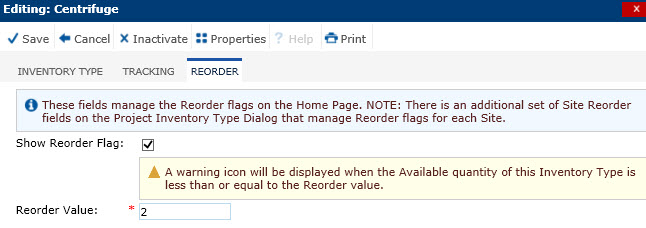The Reorder module allows the user the ability to have a flag appear on the Inventory Summary page to indicate when the inventory item should be reordered. Use the Reorder Value field to enter the quantity of when the flag should appear.
The Reorder Flag will display one of the following icons on the Inventory Summary page:
![]() =
The number in the Available column
on the Inventory
Summary module is greater than Reorder
Value, or Show Reorder Flag
is unchecked
=
The number in the Available column
on the Inventory
Summary module is greater than Reorder
Value, or Show Reorder Flag
is unchecked
![]() = Show
Reorder Flag is checked and the number in the Available
column on the Inventory
Summary module is less than or equal to the Reorder
Value on the Reorder
module, but greater than zero
= Show
Reorder Flag is checked and the number in the Available
column on the Inventory
Summary module is less than or equal to the Reorder
Value on the Reorder
module, but greater than zero
![]() =
Show Reorder Flag is checked and
the number in the Available column
on the Inventory
Summary module is less than or equal to zero
=
Show Reorder Flag is checked and
the number in the Available column
on the Inventory
Summary module is less than or equal to zero
Clicking save will return you to the Inventory Type List page or the Inventory Summary page.
Click Common Buttons for a description of the buttons found throughout the system and their uses.