 ,
which opens the Protocol
Visit Procedure module.
,
which opens the Protocol
Visit Procedure module.The Protocol Visit Procedures List
page displays a list of visit procedures for the current project. Users
can track the completion of Procedures
for Subject
Visits. The Procedures
can be used to optionally prevent Site Payments from being approved
until all of the Procedures have been marked as completed. Users
can filter the records on Active,
Inactive, or All
as well as search for a word or
string in the record. To remove all search options, click the Reset
Filters button. To add a record, click the Add
New button or edit a record, click  ,
which opens the Protocol
Visit Procedure module.
,
which opens the Protocol
Visit Procedure module.
Click Save to return to the Project Tables page.
Most columns can be sorted in ascending or descending order by clicking the column heading.
Click Common Buttons for a description of the buttons found throughout the system and their uses.
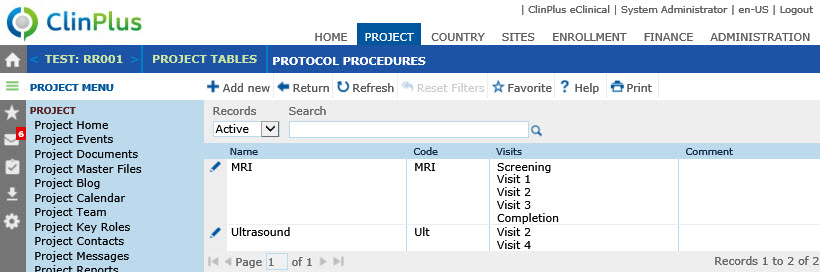
Field |
Description |
Name |
This column lists the names of the procedures. |
Code |
This column lists the codes that are used for the procedures |
Visit |
This column lists the visits associated with the procedures. |
Comment |
This column lists comments associated with the procedures if there are any. |