 , which opens the Site Payment module.
, which opens the Site Payment module. The Payments tab lists payments
for the current Site. The user can add
a payment by clicking Add New
Payment button or edit a payment event by clicking  , which opens the Site Payment module.
, which opens the Site Payment module.
The system assigns payments in a chronological order, making payments to the invoices that are oldest to close them out. Payments can be voided, which unapplies the payment to any invoices.
Click Common Buttons for a description of the buttons found throughout the system and their uses.
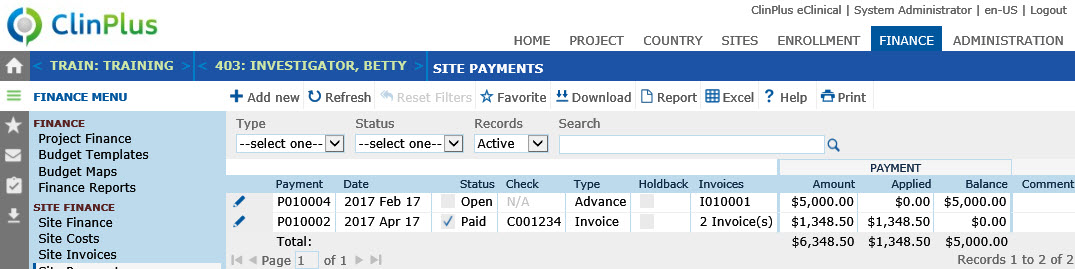
Field |
Description |
Payment |
This column lists the payment number of the transaction. Its formatting is based on the Site Payment Number Length and Site Payment Number Prefix Configuration Variables under the Finance and Budgets configuration group.. |
Date |
This column lists the date of the transaction. Its formatting is based on the Site Payment Check Number Length and Site Payment Check Number Prefix Configuration Variables under the Finance and Budgets configuration group.. |
Status |
This column lists the status of the transaction:
|
Check |
This column lists the check number of the transaction. |
Type |
This column lists the Site Payment Type of the Site Payment. The choices include:
|
Holdback |
A check in this field indicates the Holdback amounts were included in a Site Payment. |
Invoices |
When the Site Payment Type is set to Other, this field will be set to N/A. When the Site Payment Type is set to Advance or Invoice, this field will display the number of invoices included in the Site Payment. If there is only one Invoice included on the Site Payment, the Invoice Number will be displayed instead. |
PAYMENT |
|
Amount |
This column lists the Payments field from the Site Finance Overview tab. |
Applied |
This column lists the Applied Payments field from the Site Finance Overview tab. |
Balance |
This field will be calculated as the Amount minus any Applied amount. |
Comment |
This column displays any information entered that pertains to the transaction. |