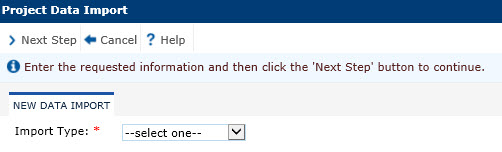
The purpose of this module is to provide the ability to import data based on the file type. After selecting the Import Type, click Next Step, then Browse to the file. Click Save to initiate the Data Import Process. Once the Process completes, other tabs become available including Data Import, Log, Import Files, Sites, Subjects, Subject Visits, and Errors.
Clicking Cancel returns the user to the previous screen, Data Imports page. If a Data Import Process has been started, it will continue to run until completion.
Click Common Buttons for a description of the buttons found throughout the system and their uses.
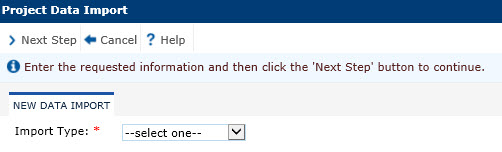
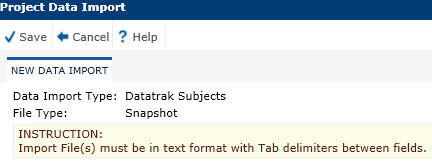
Field |
Description |
File Type |
If the Data Import Method is set to Web Service, this field will be limited to the following choices:
If the Data Import Method is set to Manual, this field will be set to Snapshot, and will be read only. |
Instruction |
This field will be visible if the Instruction field on the Data Import Type module has an entry. |