 to edit the contact
in the Contact
module on the Login
tab. Click the Update
License button to open the
Update
License module. The System
tab is also available.
to edit the contact
in the Contact
module on the Login
tab. Click the Update
License button to open the
Update
License module. The System
tab is also available.The Named Users page lists the users that hold a license to access the system and are grouped by the contact type of the contact. The possible groups are:
Other
Project
Sponsor
Site
System
Click  to edit the contact
in the Contact
module on the Login
tab. Click the Update
License button to open the
Update
License module. The System
tab is also available.
to edit the contact
in the Contact
module on the Login
tab. Click the Update
License button to open the
Update
License module. The System
tab is also available.
Click Common Buttons for a description of the buttons found throughout the system and their uses.
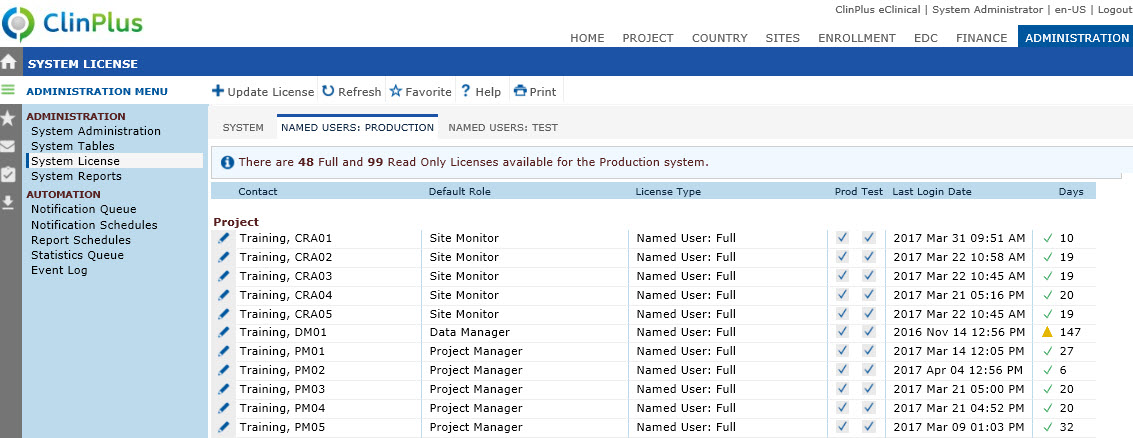
Field |
Description |
Contact |
This column displays the users who count towards the license of the application. |
Default Role |
This column displays the default role of the named users |
Prod |
A check in this box indicates that the user is using a Production license. |
Test |
A check in this box indicates that the user is using a Test license. |
Last Login Date |
This column displays the date and time in Coordinated Universal Time (UTC) the user logged into the system. |
Days |
This column lists the number of days since the user logged into the system |