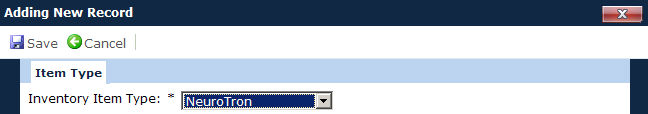
Adding Item Type
The Item Type module allows the user to select a new Inventory Item Type to the Site's inventory. The Inventory Item Types are defined at the project level in the active Project Inventory Item Types module where the Tracking Method field for the item type is set to Track by Item.
Click Common Buttons for a description of the buttons found throughout the system and their uses.
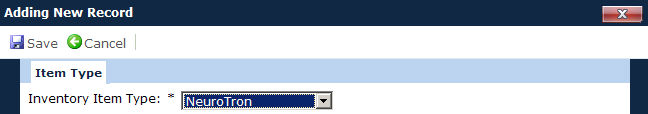
Adding Inventory Item
After selecting a type and clicking ![]() , the information is passed to the Inventory Item module.
, the information is passed to the Inventory Item module.
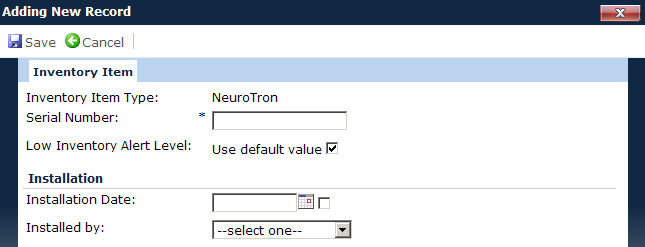
Editing Inventory Item
Two additional tabs become available, Transactions, and Attachments.
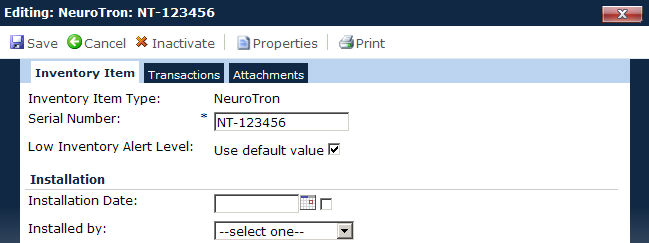
|
Field |
Description |
|
Inventory Item Type |
When adding an item, the user can select from the list defined in the active Project Inventory Item Types where the Tracking Method field for the item type is set to Track by Item. The Project Inventory Item Types are defined on the Project Inventory page. This field is required when adding and is read only in the Inventory Item module. |
|
Unique Identifier |
This field is visible when the Tracking Method field for the item type is set to Track by Item on the Project Inventory Item Type Dialog. The user must enter the serial number of the item. The caption for this field is defined in the Unique ID Caption field on the Project Inventory Item Type Dialog. This field can contain up to 25 characters and is required. |
|
Low Inventory Alert Level |
When the check box is unchecked, the user can enter a value to be used for an alert that will show on the Site Inventory List page. When checked, the rate defined for the Low Inventory Alert Level field on the Project Inventory Item Type Dialog will be used for this inventory item. |
|
Installation Date |
The user can enter future and unknown dates. This field will be hidden if the Show Installation Fields check box is not checked on the Project Inventory Item Type page. |
|
Installed by |
The user can select from the list of project contacts for the current project. This field will be hidden if the Show Installation Fields check box is not checked on the Project Inventory Item Type page. |