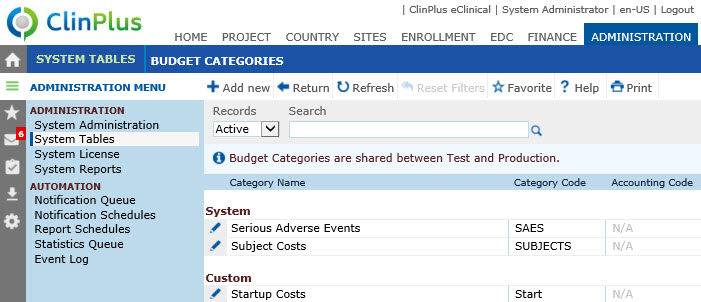to edit a record, which opens
the Budget
Category module.
to edit a record, which opens
the Budget
Category module.The Budget Category List page
lists all the categories that costs can be placed under in a budget. There
are two System categories, Serious Adverse Events and Subject Costs. Under the Custom
heading are the user-defined categories. Users can filter the records
on Active, Inactive,
or All as well as search for a
word or string in the record. To remove all search options, click the
Reset Filters button. Click the
Add New button to add a record
or  to edit a record, which opens
the Budget
Category module.
to edit a record, which opens
the Budget
Category module.
Most columns can be sorted in ascending or descending order by clicking the column heading.
Click Common Buttons for a description of the buttons found throughout the system and their uses.