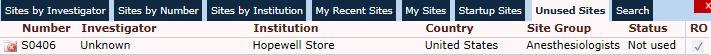
Only those sites that have their status set to Not Used will have their site information listed. The sites will be displayed in alphabetical order by investigator name. The user can click one of the other tabs to view the Sites by Investigator, Sites by Number, Sites by Institution, My Recent Sites, My Sites, Startup Sites, or perform a Search.
Click Common Buttons for a description of the buttons found throughout the system and their uses.
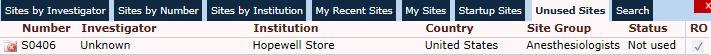
|
Field |
Description |
|
|
Click the button to view more detailed information about the site. |
|
Number |
This column lists the number of the site for this project, if assigned. |
|
Investigator |
This column lists the Investigator of the site for this project. |
|
Institution |
This column lists the Institution of the Investigator listed. |
|
Country |
This column lists the country of the Investigator institution. |
|
Site Group |
This column lists the Site Group connected to the country of the Investigator's Institution. If no Site Groups have been defined for the current project, then this field will be hidden. |
|
Status |
This column lists the status of the investigator of the site. |
|
RO |
This column will contain a check mark if the current user's permission for the Site is Read Only. |