Users can select from one or more search criteria fields to find the desired sites. A site must meet all search criteria in order to be included in the results. If a value is entered in the Search for text field, then the system will search the Institution Name, Institution Code, Investigator Name, and Site Number fields. After clicking the ![]() button, the results will appear, the search criteria fields will be hidden, and the
button, the results will appear, the search criteria fields will be hidden, and the ![]() will display above the results. Click the
will display above the results. Click the ![]() button to return to the first screen to search again. Click the
button to return to the first screen to search again. Click the ![]() button to restore the search fields back to their default settings.
button to restore the search fields back to their default settings.
The user can click one of the other tabs to view the Sites by Investigator, Sites by Number, Sites by Institution, My Recent Sites, My Sites, Startup Sites, or Unused Sites.
Click Common Buttons for a description of the buttons found throughout the system and their uses.
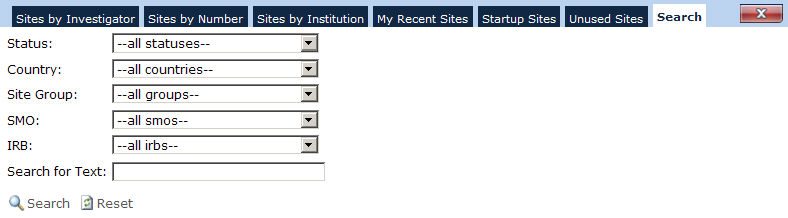
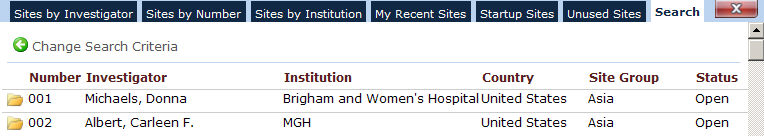
|
Field |
Description |
|
Icon |
Click the button to view more detailed information about the site. |
|
|
Indicates that the site is a Startup. |
|
|
Indicates that the site is Not used. |
|
|
Indicates that the site is Open. |
|
|
Indicates that the site is in Enrollment Hold. |
|
|
Indicates that the site is Closed. |
|
Status |
The user can select to search sites with the following statuses:
The Startup and Not Used choices will be hidden if the Enable Site Startup Status Configuration variable is set to false. |
|
Country |
The user can select to search sites from the Countries t that were set up in the Project Tables for the current project. |
|
Site Group |
The user can select to search sites from Site Groups that were set up in the Project Tables for the current project. If no Site Groups have been defined for the current project, then this field will be hidden. |
|
SMO |
The user can select to search sites from the SMOs listed in the Global Institution list. This field will be hidden if the Enable SMO Configuration variable is set to false. |
|
IRB |
The user can select to search sites from the IRBs listed in the Global Institution list. This field will be hidden if the Enable Central IRB Configuration variable is set to false. |
|
Search for Text |
The user can enter a value up to 25 characters, which will look in the following database fields:
|