The TMF Document Type module provides a way to map the selected document type to each of the levels of the selected reference model.
In the First Level field (Zone in the example below), use the drop down to select the first level category. If a second level exists, use the drop down (Section in the example below) to select the appropriate second level category. If the third level exists, use the drop down (Artifact in the example below) to select the third level category. Click ![]() to return to either the Project Documents (TMF), Country Documents (TMF), Site Documents (TMF), or Trial Master Files module.
to return to either the Project Documents (TMF), Country Documents (TMF), Site Documents (TMF), or Trial Master Files module.
Click here for a description of the Common Buttons found throughout the system.
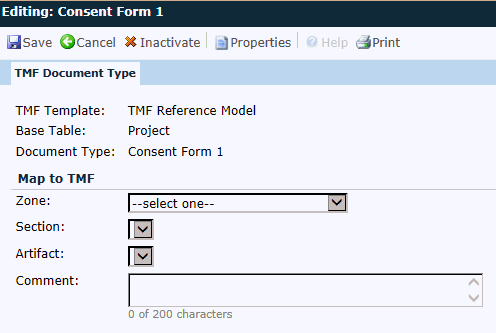
|
Field |
Description |
|
TMF Template |
This field is read only and displays the name of the selected TMF Template. |
|
Base Table |
This field is read only and displays either Project, ProjectCountry, or Site. |
|
Document Type |
This field is read only and displays the type of document selected and that will be mapped to the template. |
|
Level 1 (Zone) |
This column displays the names of the first level categories under the selected TMF Template. |
|
Level 2 (Section) |
This column displays the names of the second level categories under the selected TMF Template. This field will be hidden if the # of Levels is 1 on the Levels tab. |
|
Level 3 (Artifact) |
This column displays the names of the third level categories under the selected TMF Template. This field will be hidden if the # of Levels is 1 or 2 on the Levels tab. |
|
Comment |
Enter a comment of up to 200 characters. |