The Invoices tab displays the Site Invoices that have been paid by this Site Payment. This tab will be hidden when adding a new Site Payment record. By clicking ![]() , the Invoice module will open. Additional information can be found on the Site Payment, Custom Fields, and Attachments tabs.
, the Invoice module will open. Additional information can be found on the Site Payment, Custom Fields, and Attachments tabs.
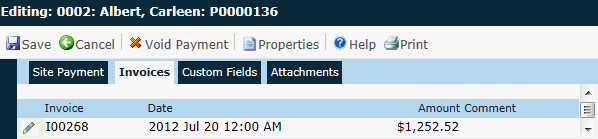
|
Field |
Description |
|
Invoice |
This column lists the invoice numbers. |
|
Date |
This column lists the date of the invoice. |
|
Amount |
This column lists the amount of the invoice. |
|
Comment |
This column lists any information that was entered about the invoice. |
|
Button |
Description |
|
|
Clicking the |
|
|
Clicking the |
|
|
Clicking the |
|
|
Clicking the |
|
|
Clicking the |
|
|
Click this button to view and edit additional record information. |