The purpose of this page is to provide the ability to view or edit a single Site Visit Report Panel for the current Site Visit Report. The module will be editable if the user is in the Report Author role or the Site Visit Report Status is either Not Started, In Progress, or Comments Returned.
The Report Author will answer the question(s) on the panel. Then, the author can:
If the user clicks ![]() ,
, ![]() , or
, or ![]() , the Completion
Status of the current Site Visit
Report Panel will be set to the current UTC
date and time. If the Site Visit Report
Status is set to Not Started,
it will be updated to Started.
, the Completion
Status of the current Site Visit
Report Panel will be set to the current UTC
date and time. If the Site Visit Report
Status is set to Not Started,
it will be updated to Started.
The content for this Panel is determined by the properties defined on the Site Visit Report Panel module for the current Site Visit Report Template.
Click Common Buttons for a description of the buttons found throughout the system and their uses.
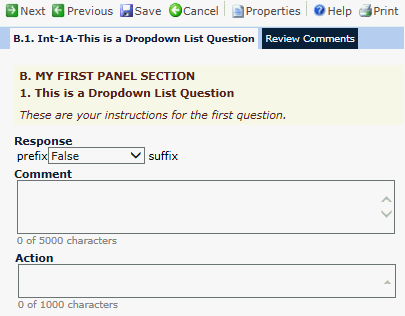
Field |
Description |
Tab Caption |
The Tab caption is set to the Field Name of the Site Visit Report Field for the current Site Visit Report Panel. In the example above, the Tab caption is B.1.Int-1A-This is a Dropdown List Question. |
Instructions |
This field is optional and set on the Site Visit Report Field for the current Site Visit Report Panel. |
| Response | |
Prefix and Suffix |
These fields are optional and set on the Site Visit Report Field for the current Site Visit Report Panel. In a real world example, the suffix may be Years if the response is looking for "number of years." |
| Comment | This field will be required when either the Always Require Comment field is checked or one or more of the Require Comment for Choices check boxes are checked on the Site Visit Report Field for the current Site Visit Report Panel. It holds up to 5000 characters. |
| Action | The Action field will be hidden if the Show Action Field check box of the Site Visit Report Template Panel Options tab is not checked. If visible, it holds up to 1000 characters. |
| Panel Dependencies | Panel Dependencies are set up on the Site Visit Report Panel module for the current Site Visit Report Template and derived from current Responses to Panel Fields. A Response Value can later be determined to be not required. |