The Inventory Item Transaction module allows the user the ability to view and edit a single site inventory item transaction record. The usage of the current Project Inventory Item Type will be recalculated for the current Site when the record is saved. To enter several transactions at the same time, the user should click ![]() on the Site Inventory List page, which opens the Inventory Item Transactions for multiple transactions module. If the inventory item has a lot number, the lot numbers must be entered into the Project Inventory in the Inventory Lot module before the site can indicate its use.
on the Site Inventory List page, which opens the Inventory Item Transactions for multiple transactions module. If the inventory item has a lot number, the lot numbers must be entered into the Project Inventory in the Inventory Lot module before the site can indicate its use.
Click ![]() to return to the Transactions tab.
to return to the Transactions tab.
Click here for a description of the Common Buttons found throughout the system.
Adding Inventory Item Transaction
After clicking ![]() on the Transactions tab, the Inventory Item Transaction module opens.
on the Transactions tab, the Inventory Item Transaction module opens.
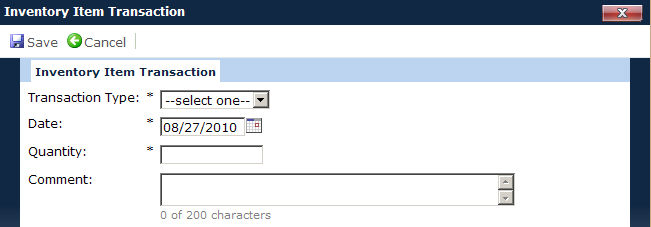
Editing Inventory Item Transaction
To edit an item, click ![]() on the Transactions tab, which opens an Editing module.
on the Transactions tab, which opens an Editing module.
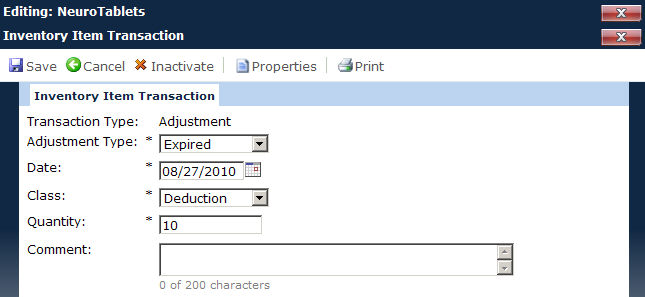
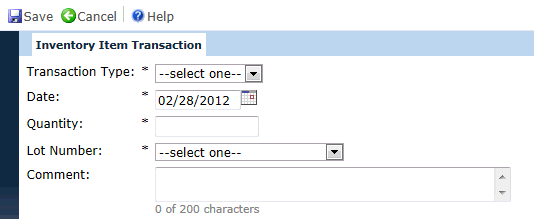
|
Field |
Description |
|
Transaction Type |
The user selects from the following choices:
When adding a record, this field is required and when editing, it is read only. If the transaction was generated by the system to record usage by a subject, then this field will display Auto Usage. |
|
Adjustment Type |
The user selects from the following choices:
This field is hidden unless the transaction type is set to Adjustment and then it is required. |
|
Date |
This field defaults to the current date when adding a new transaction. This field is required. |
|
Class |
The user selects from the following choices:
This field is hidden unless the transaction type is set to Adjustment and then it is required. The default value on a new record is Deduction. |
|
Quantity |
The user can enter up to six digit integers between one and 999999. This field is required. |
|
Lot Number |
The user can select from the list of active lot numbers for the Inventory Item Type. This field will be hidden unless the Tracking Method of the Inventory Item Type is set to Track by Lot Number then the field is required. |
|
Expiration Date |
This field will be hidden unless the Show Expiration Date field of the Inventory Item Type is checked and the transaction type is set to Sent, then the field is required. The field allows future dates and is not restricted to the project dates. |
|
Return Authorization |
This field will be hidden unless the transaction type is equal to Returned, then the field can contain up to 25 characters. |
|
Shipping Info |
This field will be hidden unless the transaction type is one of the following:
Then, the user can enter up to 25 characters. |
|
Comment |
This field can hold up to 200 characters. |