The Transactions tab displays
a list of site inventory item transaction records in ascending order by
date. Users can add a transaction by clicking ![]() or edit an event by clicking
or edit an event by clicking ![]() ,
which opens the Inventory
Item Transaction module. If the Tracking
Method is set to Track by Lot
Number, the records will be grouped on the lot number (and optional
expiration date) of the transaction. If a transaction is not linked to
a specific lot number, then Unknown
will display. Other information is available on the Inventory Item and Attachments
tabs.
,
which opens the Inventory
Item Transaction module. If the Tracking
Method is set to Track by Lot
Number, the records will be grouped on the lot number (and optional
expiration date) of the transaction. If a transaction is not linked to
a specific lot number, then Unknown
will display. Other information is available on the Inventory Item and Attachments
tabs.
Click Common Buttons for a description of the buttons found throughout the system and their uses.
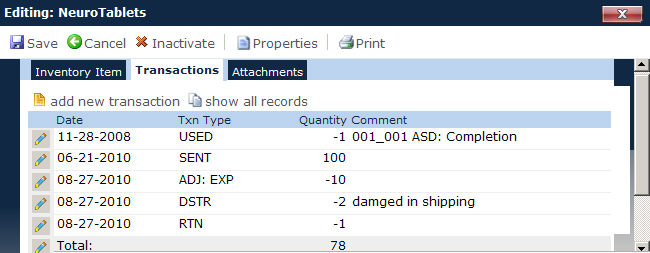
Field |
Description |
Date |
This column displays the date of the transaction. |
Txn Type |
This column displays the type of transaction:
|
Quantity |
This column displays the amount involved in the transaction. |
Comment |
This column displays any comments made concerning the transaction. |