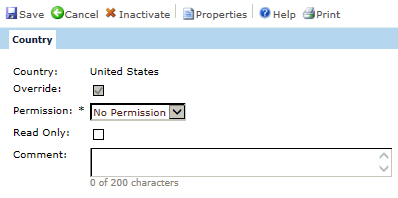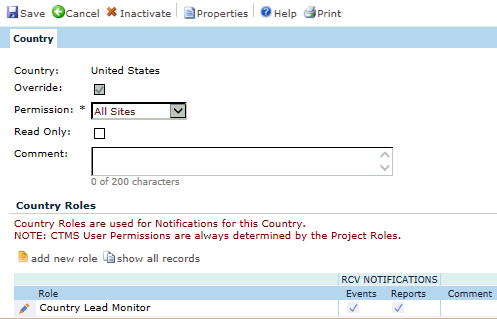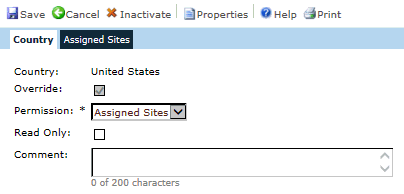Country (Permission Set)
The Country tab will be visible
when the Data Access field is
set to either Full, Mixed
or Restricted. It provides the
user with the ability to change the Contact's permission to access sites
within the selected country. The choices are No
Permission, All Sites,
or Assigned Sites.
If Assigned Sites is selected,
then the Assigned
Sites tab appears and the user
can select the sites to be accessed.
If All Sites
is selected, then the user can add Roles to the contact's record or edit
the roles as well as determine whether the contact should receive notifications.
To
Add a Role, click  to open the Country Role module
to open the Country Role module
To
Edit a Role, click  to open the Country Role
module
to open the Country Role
module
To
Remove a Role, click  to open the Country Role
module and add the new role. Then, return to this module and click
to open the Country Role
module and add the new role. Then, return to this module and click
 next to the
role that is no longer current and click the
next to the
role that is no longer current and click the  button,
which returns you to this module
button,
which returns you to this module
To
Add or Remove Notifications, click  next to the desired role to open the Country Role module and place checks
in the appropriate boxes. Make sure that there is a valid email address
for the contact.
next to the desired role to open the Country Role module and place checks
in the appropriate boxes. Make sure that there is a valid email address
for the contact.
Click Common
Buttons for a description of the buttons found throughout the
system and their uses.
Permission
is No Permission
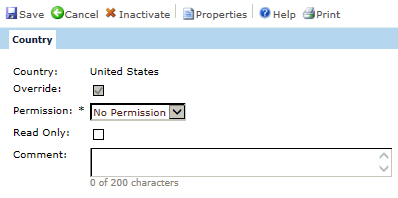
Permission
is All Sites
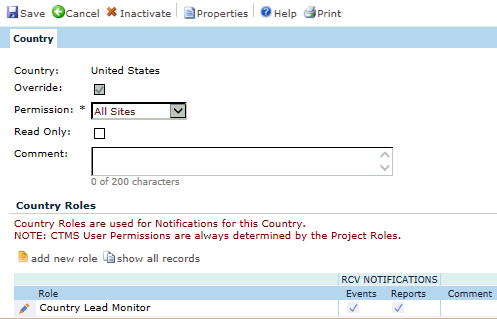
Permission is Assigned Sites
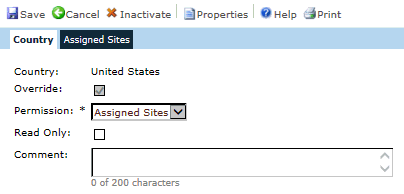
Field |
Description |
| Country |
This field is read only and displays
the countries that was selected on the Countries tab. |
| Override |
This
field is read only and will be checked
by default for new and
active records, and unchecked for inactive
records. When an existing
record is inactivated,
the Override field will
be unchecked. When an
inactive record is activated, the Override
field will be checked. |
| Permission |
You can change
the access that the contact has to the country displayed in the
Country field. The default
Permission
is based on the Contact's Data Access field,
unless the Override
check box has been checked. You can
choose between the following choices:
- No Permission
- permission to All Sites
- permission to Assigned Sites
(if selected, the Assigned
Sites tab will appear)
|
| Read
Only |
This field will
display the default Read
Only status for the Country based
on the Data
Access field, unless the
Override check box has
been checked. |
| Comment |
Enter a comment
up to 200 characters. |
Roles |
The Country
Roles list will display
the roles assigned to the current user. You can add, edit, or
remove the Roles
by clicking the  to open the Country Role module.
You also can add or remove permission for the contact to receive
notifications for events and reports on the Country Role
module.
to open the Country Role module.
You also can add or remove permission for the contact to receive
notifications for events and reports on the Country Role
module. |
 to open the Country Role module
to open the Country Role module to open the Country Role
module
to open the Country Role
module to open the Country Role
module and add the new role. Then, return to this module and click
to open the Country Role
module and add the new role. Then, return to this module and click
 next to the
role that is no longer current and click the
next to the
role that is no longer current and click the ![]() button,
which returns you to this module
button,
which returns you to this module next to the desired role to open the Country Role module and place checks
in the appropriate boxes. Make sure that there is a valid email address
for the contact.
next to the desired role to open the Country Role module and place checks
in the appropriate boxes. Make sure that there is a valid email address
for the contact.