 for the Import Field Map module to
open and to add one set of values at a time.
for the Import Field Map module to
open and to add one set of values at a time.This module is used to map imported values to CTMS values. The tab will be hidden if the Key Field is set to Project. If visible, the Key Field and Value Functions tabs will be available.
To add values, click the Add
New Value Map button or  for the Import Field Map module to
open and to add one set of values at a time.
for the Import Field Map module to
open and to add one set of values at a time.
Clicking Save or Cancel returns you to the Key Fields tab.
Click Common Buttons for a description of the buttons found throughout the system and their uses.
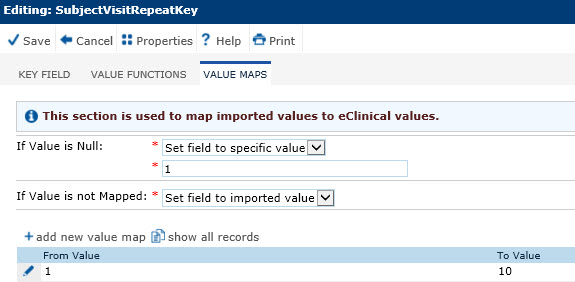
Field |
Description |
If Value is Null |
This field is required and the selections are:
If the Key Name field is SiteNum, SiteImportKey, SubjectNum, SubjectImportKey, or SubjectVisit, this field will be limited to Do not import. |
Null Value Specific value |
This field will be visible if the If Value is Null field is set to Set field to specific value. If the Key Name field is SubjectVisitRepeatKey, then this field:
|
If Value is not Mapped |
This field is required.
If the Key Name field is SiteImportKey, SiteNum, SubjectImportKey, SubjectNum, or SubjectVisit, this field will be limited to the following choices:
If the Key Name field is SubjectVisitCycle, this field will be limited to the following choices:
If the Key Name field is SubjectVisitRepeatKey, this field will be limited to the following choices:
Other choices include:
|
Unmapped Value Specific value |
This field will be visible if the If Value is not Mapped field is set to Set field to specific value. This field is required and will not have a caption.
If the Key Name field is SiteNum or SiteImportKey, then this field will be restricted to integer values. The number of integers allowed will be defined by the value of the Site Number Length (# of Digits) Configuration variable.
If the Key Name field is SubjectNum or SubjectImportKey, then this field will be restricted to integer values. The number of integers allowed will be defined by the value of the Subject Number Length (# of Digits) Configuration variable.
If the Key Name field is SubjectVisit, then this field will be a select field and the available choices will be the list of active Project Visits for the current Project.
If the Key Name field is SubjectVisitCycle, then this field will be a select field and the available choices will be the list of 2-digit integers from 1 to the value defined in the Maximum Visit Cycles per Subject Configuration variable.
If the Key Name field is SubjectVisitRepeatKey, then this field will be a text field with a maximum length of 25 characters. |