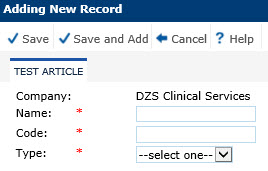
The user can add or edit the different test articles, such as the study drugs or study devices.
Click Save to return to the Test Articles module.
Click Common Buttons for a description of the buttons found throughout the system and their uses.
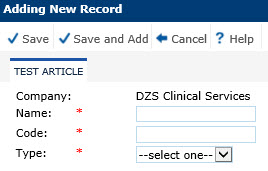
Field |
Description |
Company |
This field will only be displayed if the Application has been licensed for Multiple Companies. It will be populated with all active Company records and is required. |
Name |
The user enters the name of the test article. This field can hold up to 50 characters and is required. |
Code |
The user enters the code for each test article. This field can hold up to 10 characters and is required. |
Type |
This field is required and the user selects the type of test article from the available choices:
|