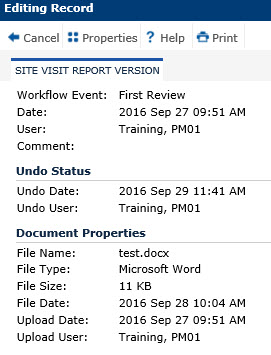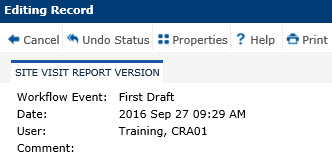
The purpose of Site Visit Report Version module is to provide the ability to view or undo a Site Visit Report step.
Clicking the Undo Status button will remove the last Site Visit Report Workflow Status change and return you to the History tab. Both the original status and the “undone” status will be documented on the History tab. Unlike regular workflow status changes, the Undo Status change will not create a new PDF version of the Site Visit Report.
This button will be hidden if the Site Visit Report Version has already been Undone. For the button to be visible, the following conditions must be met:
the current user has Admin permission for the Site Visit Report feature
the current user is the same user that created the selected version
Click Save to return to the History tab.
Click Common Buttons for a description of the buttons found throughout the system and their uses.
Undo Status of a Step
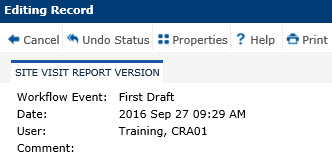
This Step has already been "Undone"