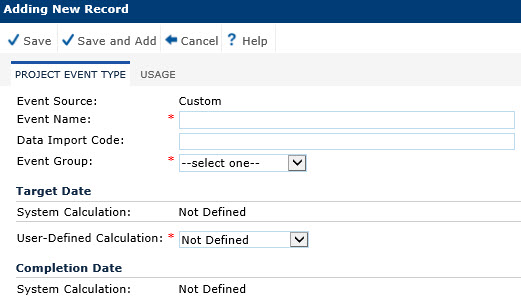
A user can add a custom event or edit the standard event for the project. Custom Events at the Site Level cannot be auto-populated. Values entered for Custom Events at the Site Level can be auto-populated up to the Country and Project levels.
After entering required fields, click Save to return to the Project Event Types page.
Click Common Buttons for a description of the buttons found throughout the system and their uses.
Custom Project Event Type
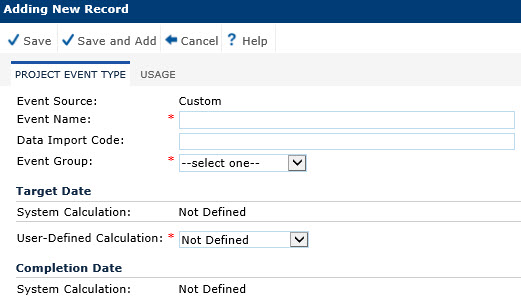
Standard Project Event Type
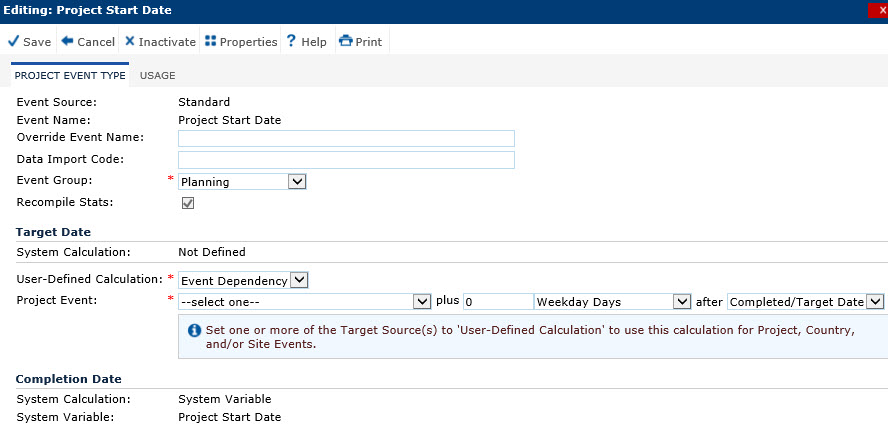
Field |
Description |
Event Source |
A project event type is either Standard (system generated) or Custom (assigned when adding a new record). This field is read only. |
Event Name |
This field is read only for Standard event types and required for Custom event types. The user can enter or edit the custom name using up to 50 characters. |
Override Event Name |
If the event is a standard event, the administrator can enter a name in this field to replace the Event Name. |
Data Import Code |
This field will hold the code that is used if data is being imported from another system. |
Event Group |
The administrator selects the event group that this event type should fall under. If a group does not exist, then the administrator must go to the Project Event Groups page. |
Recompile Stats |
This field is read only and is visible for a Standard event. A check in this box will indicate to the system that a change in dates requires a recalculation to the data. |
Target Date |
|
System Calculation |
This field is read only and can display Not Defined or System Variable. |
User-Defined Calculation |
This is read only for Standard event types and required for Custom event types. The user can choose either Not Defined or Event Dependency. If Event Dependency is selected, then the Project Event field will appear and is required. |
Project Event |
This field is only visible when the administrator defined a User-Defined Calculation based on an Event Dependency. The administrator determines the target date by adding a specified number of days to the date of another event. This allows for cascading dates for the events. Options include using Weekdays, Business Days, or Calendar Days when counting, and using the Target Date or Completed Date as the base date. |
Completion Date |
|
System Calculation |
This field is read only and can display Not Defined or System Variable. |
System Variable |
This field is read only and is visible when the System Calculation field is set to System Variable. If visible, this field displays the system variable that the event is dependent on. |