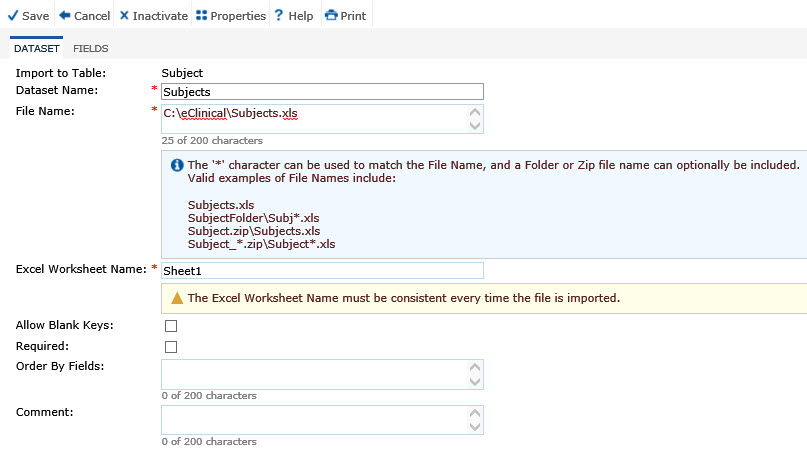
The purpose of this page is to provide the ability to view and edit a single Data Import Dataset record. The Fields tab is also available.
If the Data Import Method field of the Data Import Type is set to Manual, then the file located in the File Location for this Data Import Dataset will be opened and displayed in a new browser window.
If the Data Import Format field of the Data Import Type is set to Excel, the data will first be converted to CDISC 1.3 format before being displayed in the new browser window.
If the Data Import Method field of the Data Import Type is set to Web Service, then the Import URL defined for this Data Import Dataset will be executed as a web service and the value returned will be displayed in a new browser window. The Web Service request will be executed as a Snapshot file format in the CDISC 1.3 format.
The Preview button will be visible when editing a record and when the Data Import Method field is set to Web Service. The Import URL defined for this Data Import Type will be combined with the Data Import Dataset Import URL. It will be executed as a web service and the value returned will be displayed in a new browser window. The Web Service request will be executed as a Snapshot file format in the CDISC 1.3 format.
After clicking Save or Cancel, you are returned to the Datasets tab.
Click Common Buttons for a description of the buttons found throughout the system and their uses.
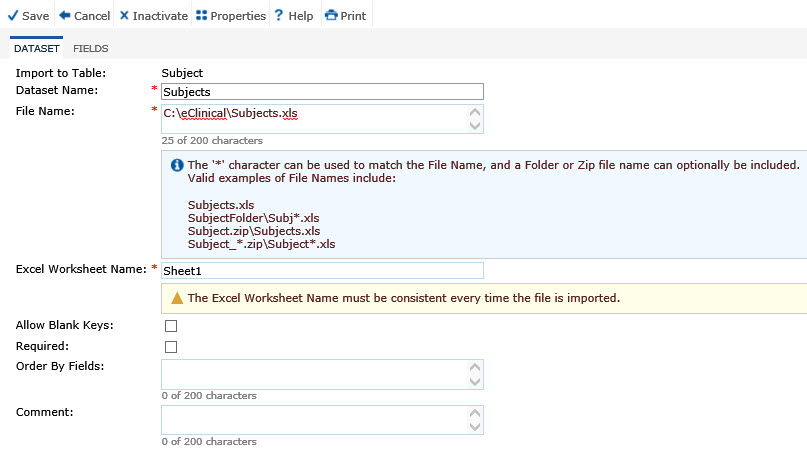
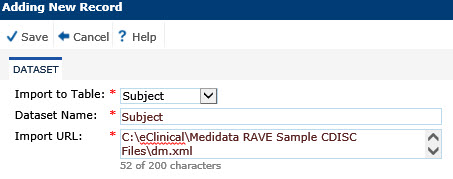
Field |
Description |
Import to Table |
When adding a record, this field is required and when editing, it is read only. The choices of the field are limited to:
|
Dataset Name |
This field is visible when the Data Import Type Format field is set to CDISC 1.3. If visible, this field is required and can hold up to 50 characters. |
File Name |
This field is visible when the Data Import Type Format field is set to Excel. If visible, this field is required and can hold up to 200 characters. |
Excel Worksheet Name |
This field is visible when the Data Import Type Format field is set to Excel. If visible, this field is required and can hold up to 50 characters. |
File Location |
This field is visible when the Data Import Type Method field of the Data Import Type is set to Manual. If visible, this field is required and can hold up to 200 characters. |
Import URL |
This field is visible when the Data Import Type Method field of the Data Import Type is set to Web Service. If visible, this field is required and can hold up to 200 characters. |
Comment |
This field can hold up to 200 characters. This field is hidden when adding a new record. |
Allow Blank Site/ Subject Keys |
This field is visible when the Data Import Type Format field is set to Excel. |