 , which opens the Holiday Type Country module.
, which opens the Holiday Type Country module.In the Countries tab for the Holiday Type module, users can view a list of countries for the selected holiday. If no countries appear, then the holiday type is accessible to all countries.
To add
a country, click the Add New Country button, or edit a record, click  , which opens the Holiday Type Country module.
, which opens the Holiday Type Country module.
To remove
a holiday, click  next to that country, which
opens the Holiday
Type Country module, click the Inactivate
button and click Save
to return to this module.
next to that country, which
opens the Holiday
Type Country module, click the Inactivate
button and click Save
to return to this module.
Click Save to return to the Holiday Types module.
Click Common Buttons for a description of the buttons found throughout the system and their uses.
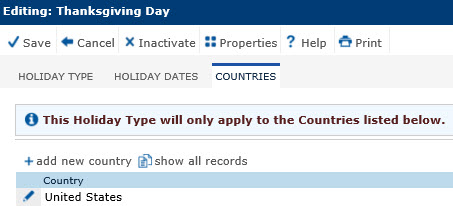
Field |
Description |
Country |
This column lists the counties associated with this holiday type. If none appear, then all countries will have access to this holiday type. |