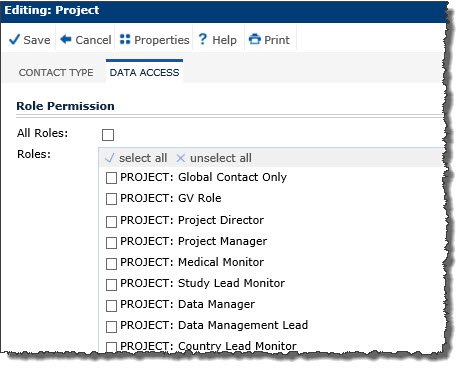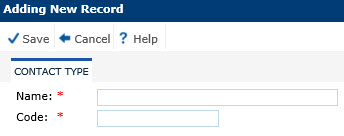
The purpose of the Contact Type module is to provide the ability to view and edit a single Contact Type record. You can assign the Contact Type to All Roles by clicking Save after entering a Name and Code. If you want to assign the Contact Type to specific roles, click the Data Access tab.
Click Save to return to the Contact Types page.
Click Common Buttons for a description of the buttons found throughout the system and their uses.
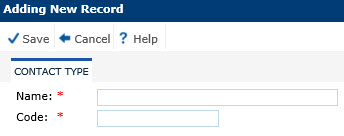
Editing a Role
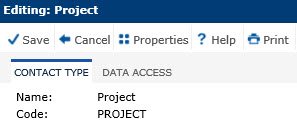
Field |
Description |
Name |
This field is required and can hold up to 25 characters to describe the name you want to assign to the new Contact Type. |
Code |
This field is required and can hold up to 10 characters to provide a code for the new Contact Type. |
Un-check the All Roles check box to display all the system roles individually.
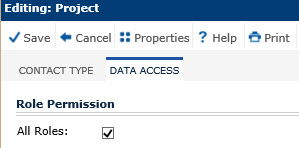
You can place a check in the check box of the role(s) you want assigned to the new Contact Type. This will allow a user with a role assigned to the new Contact Type, to add a contact using the new Contact Type. If the user's role is not assigned to the Contact Type, the new Contact Type will not be available to the user when adding a new contact.