In the Message tab, the user can add or edit a single Global Message. A message is considered current when the stop date is greater than or equal to today, or no stop date has been entered. An expired message is when the stop date has passed.
Click ![]() to return to the Global Messages page.
to return to the Global Messages page.
Click Common Buttons for a description of the buttons found throughout the system and their uses.
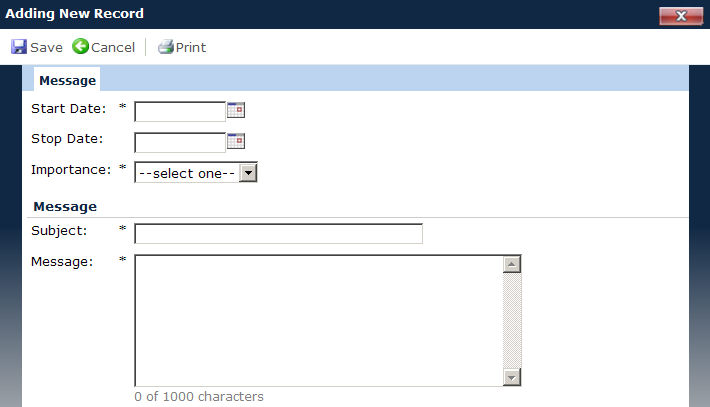
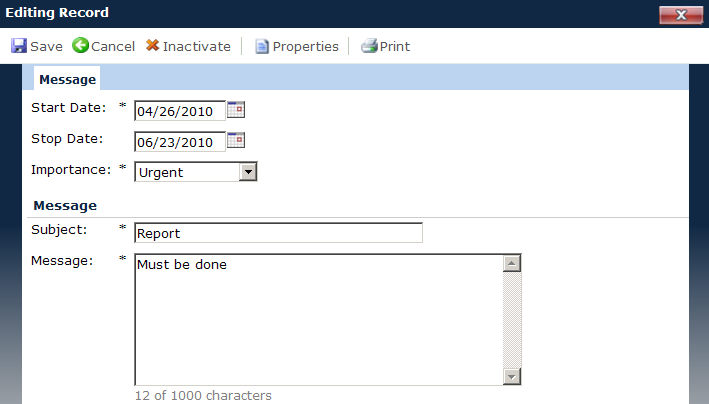
All fields are editable. Those with the asterisk (*) are required.
Field |
Description |
Start Date* |
Enter or select |
Stop Date |
Enter or select |
Importance* |
Select from the dropdown whether the message is Informational, Urgent, or a Warning. This field is required. |
Subject* |
Enter a short description or title, up to 100 characters, for the message. This field is required. |
Message* |
Enter the entire message, up to 1000 characters and HTML syntax is allowed. This field is required. |