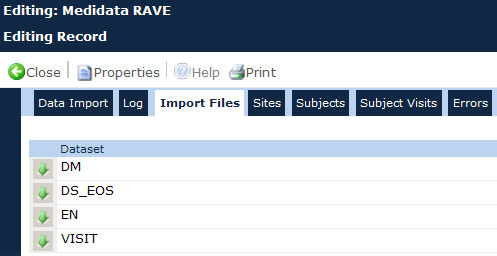This module lists the files that are ready for import. Click the ![]() download button to open a new window that contains the CDISC import file.
Additional information is available on the Data Import, Log, Sites, Subjects, Subject
Visits, and Errors
tabs.
download button to open a new window that contains the CDISC import file.
Additional information is available on the Data Import, Log, Sites, Subjects, Subject
Visits, and Errors
tabs.
Clicking the ![]() button will
open a new window containing the CDISC import file.
button will
open a new window containing the CDISC import file.
Clicking Cancel returns the user to the previous screen, Data Imports page. If a Data Import Process has been started, it will continue to run until completion.
Click Common Buttons for a description of the buttons found throughout the system and their uses.