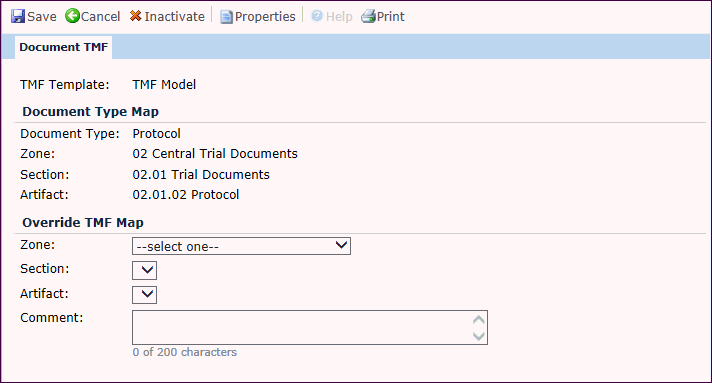
This tab allows a user to override the Document Type Map for a document. The Document Type Map is the location of a document within a Trial Master File Template. The template is assigned in the System Configuration , Domain Configuration, or Project Configuration modules under the Document TMF base table.
Click here for a description of the Common Buttons found throughout the system.
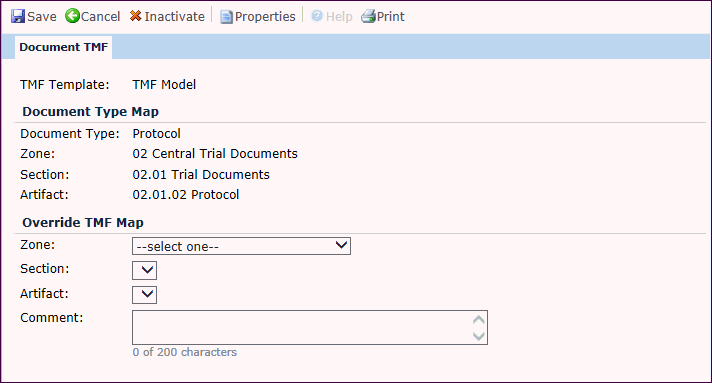
|
Field |
Description |
| TMF Template | This field shows the current Trial Master File template as assigned within the Project Configuration variables (TMF for Country Documents, TMF for Project Documents, and TMF for Site Documents). Otherwise it will use the CTMS default Trial Master File that is defined in the System Configuration variables (TMF for Country Documents, TMF for Project Documents, and TMF for Site Documents). This field is read only. |
| Document Type Map | |
|
Document Type |
This field is read only and displays the name of the Document Type. |
|
Level 1 "Zone" |
This field is read only and displays the mapping assigned on the Site Documents (TMF) module. The field's label is based on the Level 1 Caption Field from the Document TMF Template. |
|
Level 2 "Section" |
This field is read only and will be labeled according to the Level 2 Caption Field from the Document TMF Template. This field will be hidden if the Document TMF Template Structure is set to 1 level. |
|
Level 3 "Artifiact" |
This field is read only and will be labeled according to the Level 3 Caption Field from the Document TMF Template. This field will be hidden if the Document TMF Template Structure is set to 1 or 2 levels. |
| Override Document Type Map | |
|
Override Level 1 |
If you need to change the category of the first level, select a category from the drop down list. This field is labeled according to the Level 1 Caption Field from the Document TMF Template and lists all of the Level 1 values from that template. |
|
Override Level 2 |
If you need to change the category of the second level, select a category from the drop down list. This field is labeled according to the Level 2 Caption Field from the Document TMF Template and lists all of the Level 2 values from that template that are a subset of the Override Level 1 values. This field will be hidden if the Document TMF Template Structure is set to 1 level. |
|
Override Level 3 |
If you need to change the category of the third level, select a category from the drop down list. This field is labeled according to the Level 3 Caption Field from the Document TMF Template and lists all of the Level 3 values from that template that are a subset of the Override Level 2 values. This field will be hidden if the Document TMF Template Structure is set to 1 or 2 levels. |
|
Comment |
This field allows entry of a comment up to 200 characters. |