In the Database Initialization
module, the user selects the type of data to be added to the Test
project and then clicks ![]() for the system to generate the sample data. After clicking
for the system to generate the sample data. After clicking ![]() ,
a confirmation dialog warns the user that the existing data in
the project database (including the audit trail) will be permanently deleted
and replaced with sample data based on the value of the Sample
Data field. A progress bar will display during the initialization.
,
a confirmation dialog warns the user that the existing data in
the project database (including the audit trail) will be permanently deleted
and replaced with sample data based on the value of the Sample
Data field. A progress bar will display during the initialization.
If you click Cancel, you are returned to the Project tab.
Click here for a description of the Common Buttons found throughout the system.
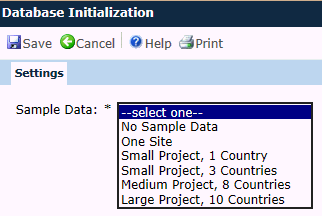
After clicking ![]() , the Process
Status module displays the
progress bar. Do not close this module until the process
has completed. The system is returned to the Project tab.
, the Process
Status module displays the
progress bar. Do not close this module until the process
has completed. The system is returned to the Project tab.
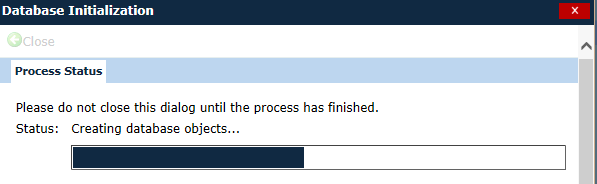
Field |
Description |
Sample Data |
The user selects the type of sample data to be generated into the Test project. |
No Sample Data |
No data is generated |
One Site |
|
Small Project, 1 Country |
|
Small Project, 3 Countries |
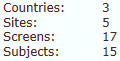 |
Medium Project, 5 Countries |
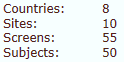 |
Large Project, 10 Countries |
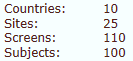 |