The administrator can enter the different categories needed for any budget in CTMS. All budget line items are linked to a single budget category. Budget Categories and Budget Line Items can be assigned a Name, Code, and Accounting Code. Budget Line Items can also be marked as available for use in Site Pass-Thru Costs and/or Vendor Costs.
Clicking ![]() returns you to the Budget Categories
page.
returns you to the Budget Categories
page.
Click Common Buttons for a description of the buttons found throughout the system and their uses.
Adding a Record
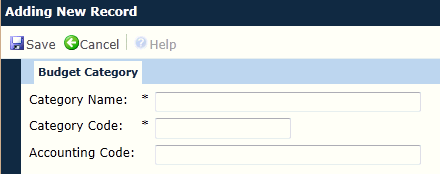
Editing a System Record
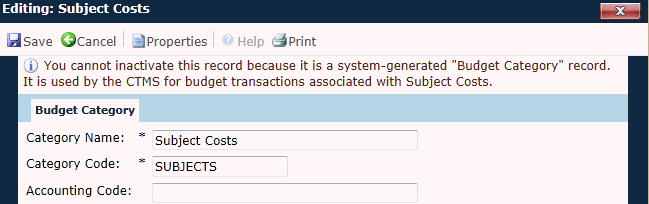
Editing a Custom Record
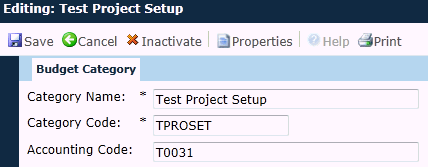
Field |
Description |
Category Name |
The user can enter the name of the Budget Category. This field can hold up to 50 characters and is required. |
Category Code |
The user can enter the code of the Budget Category. This field can hold up to 10 characters and is required. |
Accounting Code |
The user can enter the code, if any, that is used in accounting for the Budget Category. This field can hold up to 50 characters. |